Creating and Saving Components For Future Use: Sketchup
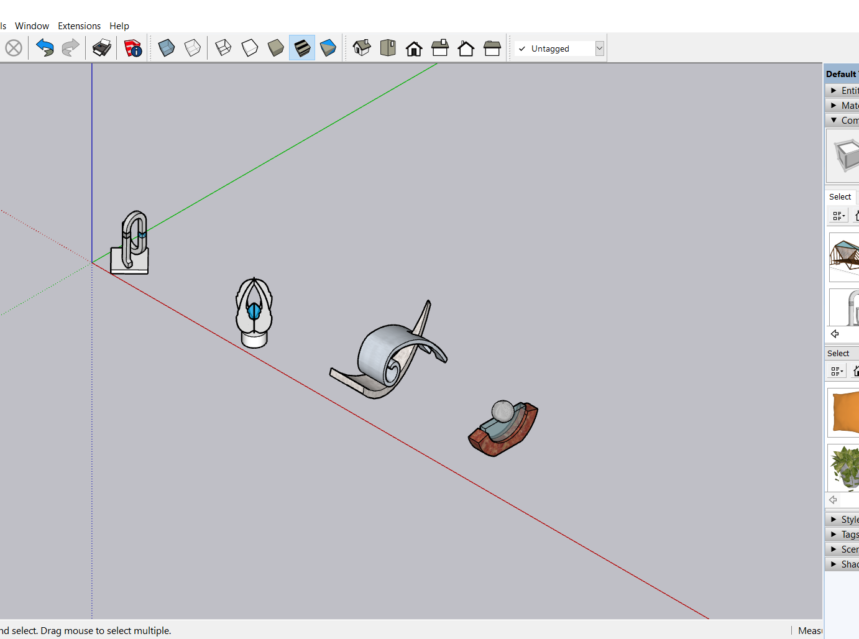
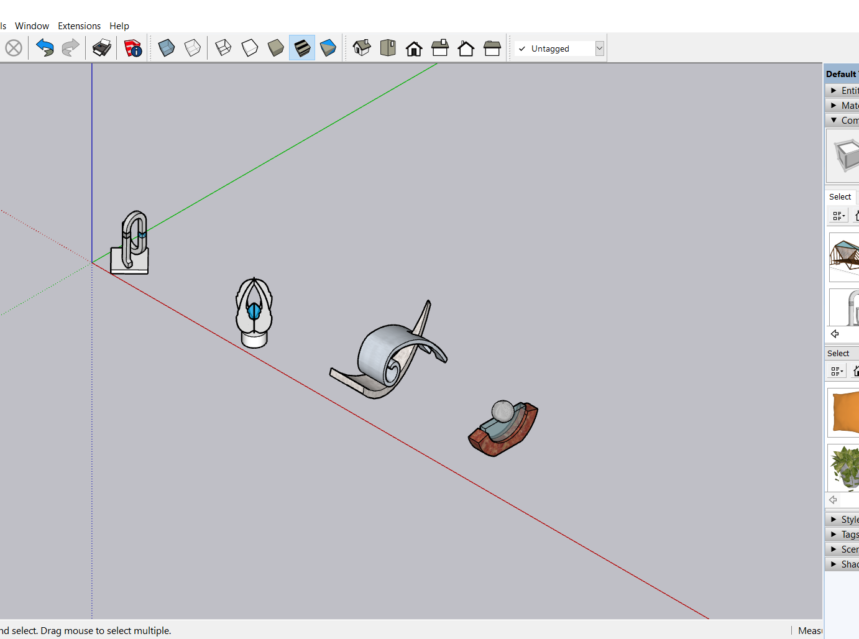
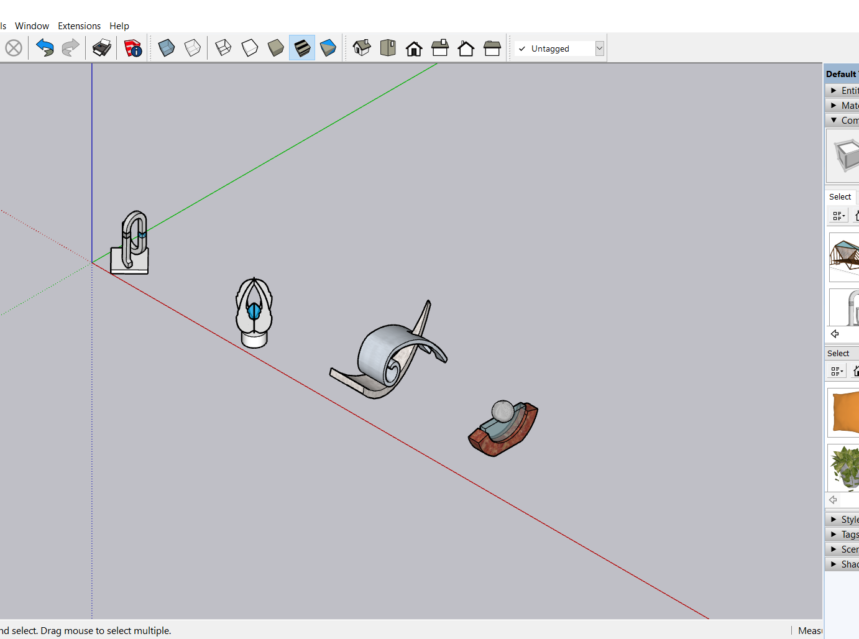
We will learn about Creating and Saving Components For Future Use in this article. In Today’s fast-paced world, time is a valuable commodity, and efficiency is the key to success. As designers and developers, we are constantly searching for ways to optimize our workflow and create products faster without sacrificing quality. One way to achieve this is by building and storing reusable components in SketchUp for future use. This approach not only saves time but also promotes consistency and standardization in our designs. In this blog post, we will explore the benefits of creating and saving components and provide tips on how to do so effectively.
Whether you are a seasoned professional or a newcomer to the field, this article will provide valuable insights on how to optimize your design process and become a more efficient designer.
The process of creating and saving components for future use has many benefits for designers and developers. Here are a few key advantages:
1. Saves time and improves efficiency:
When you create reusable components, you can use them in multiple projects, reducing the amount of time spent on each project. This allows you to focus on other aspects of your design process, such as refining the user experience or experimenting with new design ideas.
2. Promotes Consistency:
When you use components across multiple projects, it helps to create a consistent look and feel, which can help build brand recognition and user trust. Additionally, consistency can help improve usability, as users become familiar with how the components work.
3. Enhances Collaboration:
When you store components in a shared library or repository, it becomes easier for team members to collaborate on projects, By using the same set of components, everyone can work on the project efficiently, without worrying about inconsistencies or compatibility issues.
4. Facilitates Scalability:
As your project grows, you may find that you need to add new features or redesign existing ones. Reusable components can help facilitate scalability by allowing you to make changes more quickly and easily. By updating the components in your library, you can make changes to multiple projects simultaneously, saving time and reducing errors.
5. Improves Accessibility:
Creating reusable components can also improve accessibility for users with disabilities. By using consistent components across projects, you can ensure that accessibility features, such as alt text or keyboard navigation, are consistent and effective. This can help make your designs more inclusive and accessible to all users.
Steps For Creating and Saving Components For Future Use:
You can Follow the steps given below and watch the video to understand how to create and save components for future use.
- Create a Drawing By opening the SketchUp software and by using tools that are available in the toolset to create and edit different lines and shapes.
- Convert the Drawing into a component. Give it a name and description.
- Now you have to open or create a new collection folder in the main folder of components under SketchUp. You have to navigate into the components folder under SketchUp.
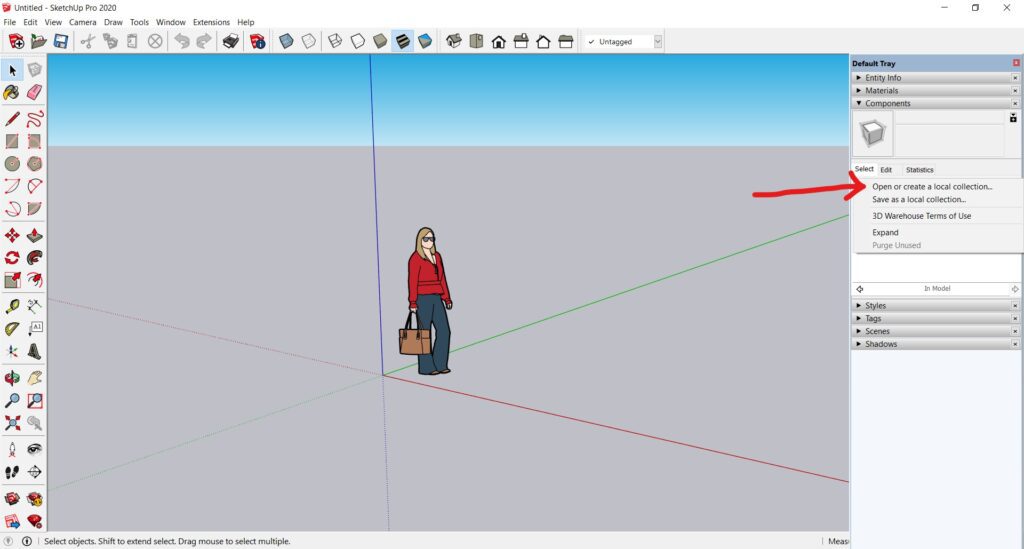
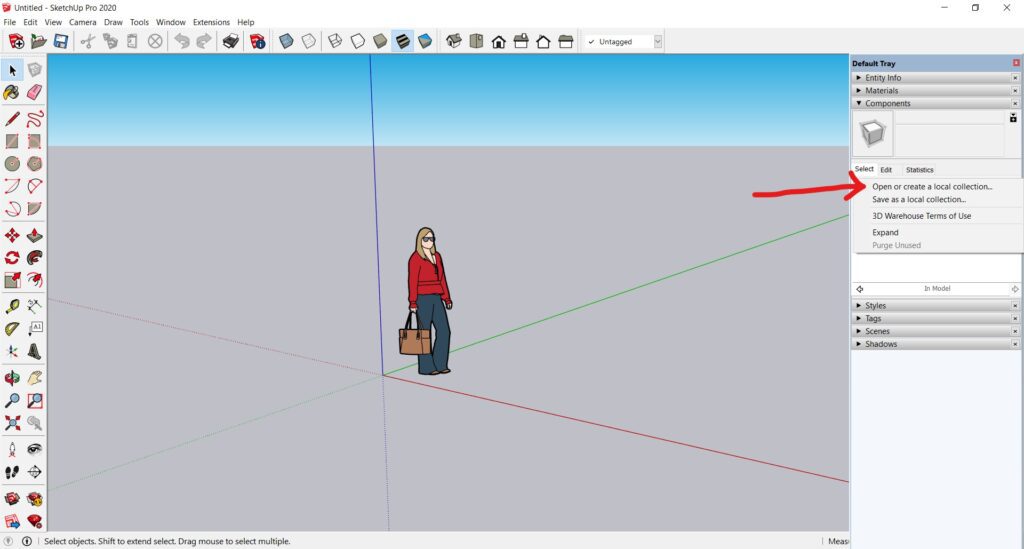
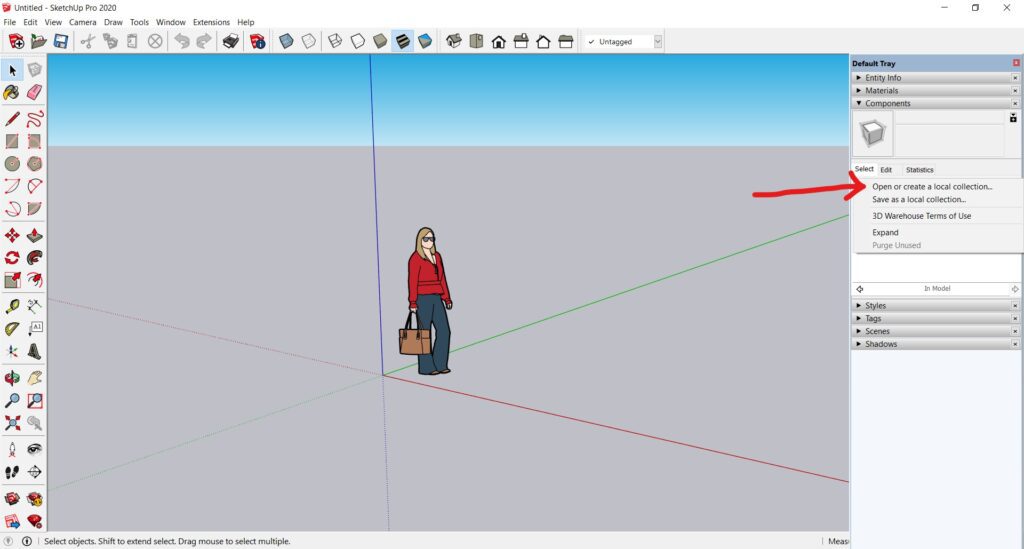
- You can Find out the folder path by going to the preferences under the window tab in SketchUp. And there under the file tab, you can find the path for the components folder. You can note the path if you want.
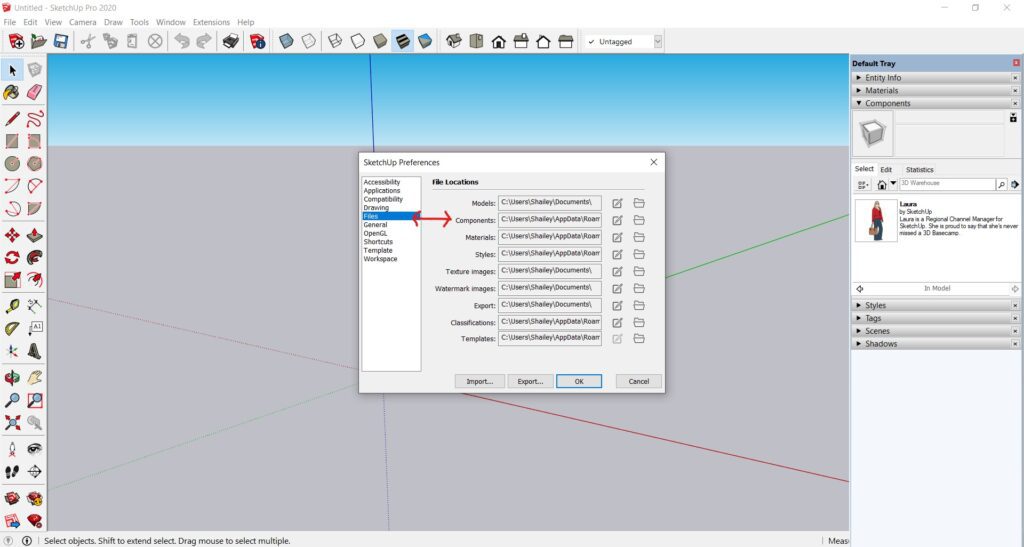
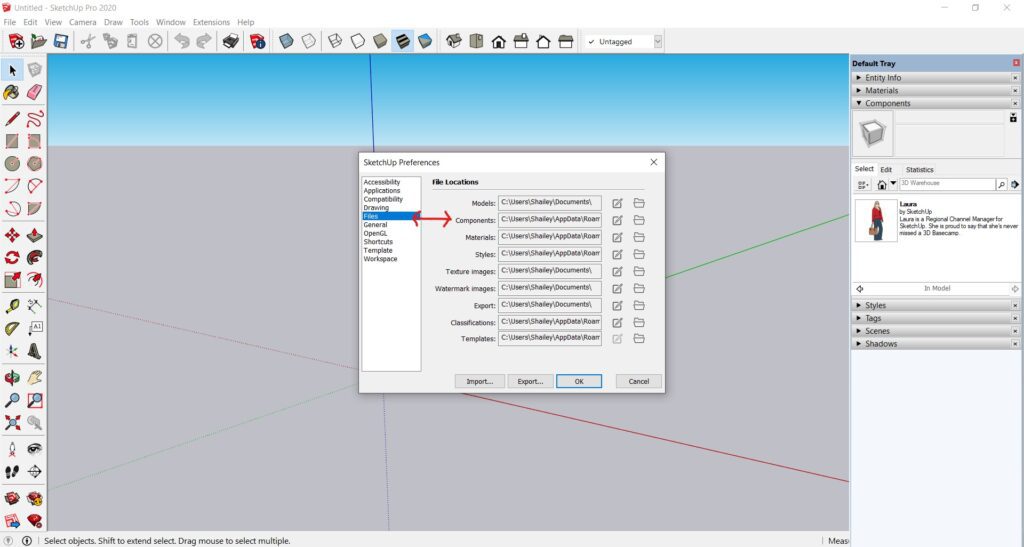
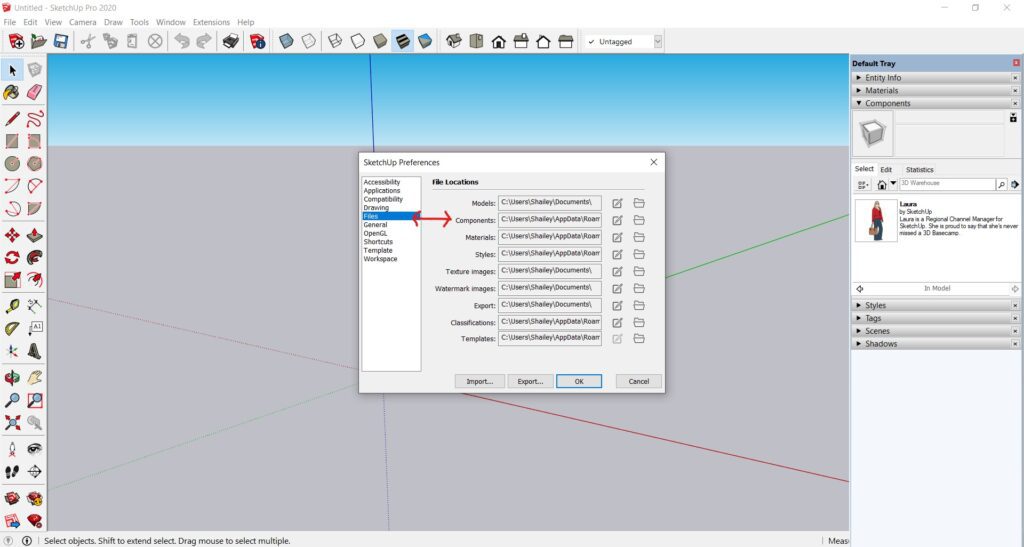
- In the components folder, you have to create a new folder for your custom components. and you have to select the folder.
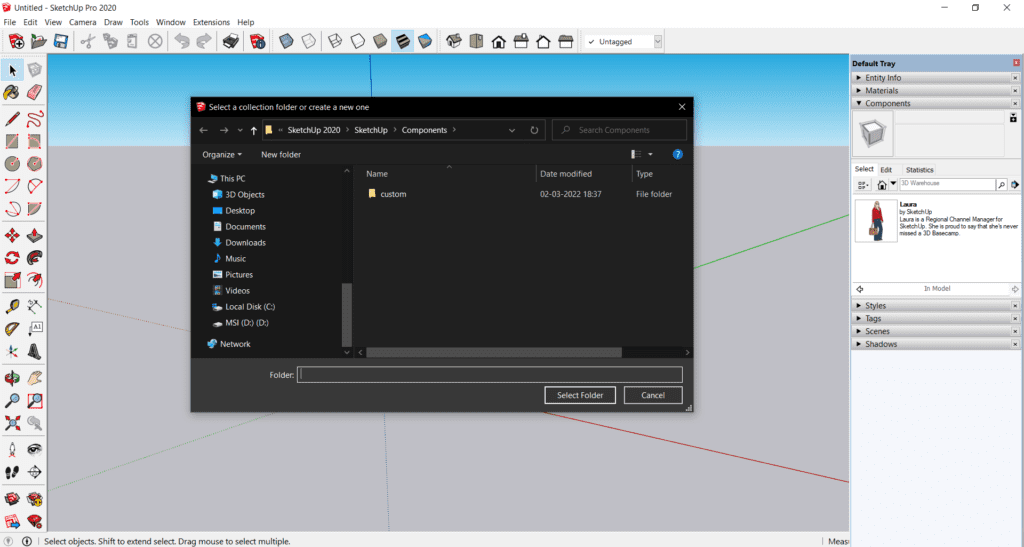
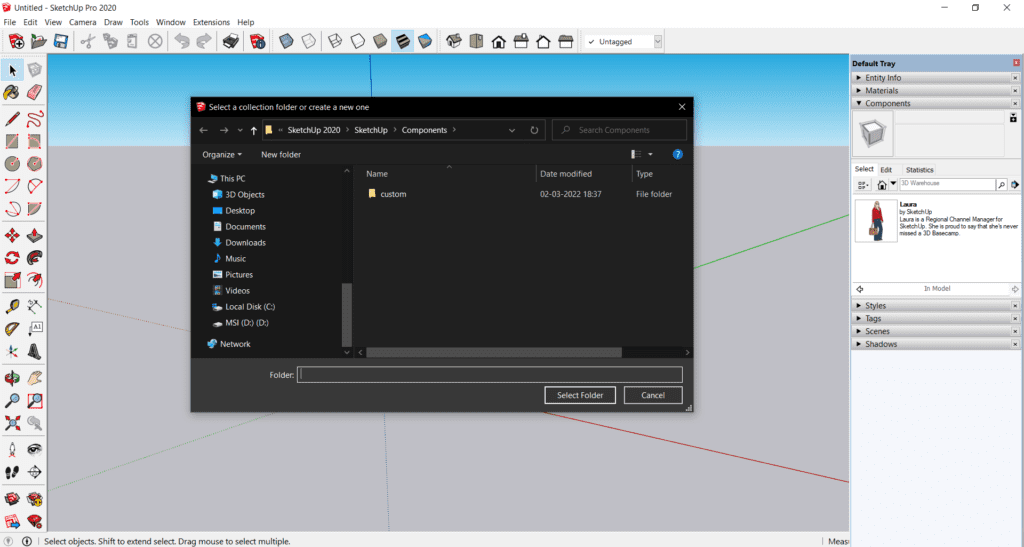
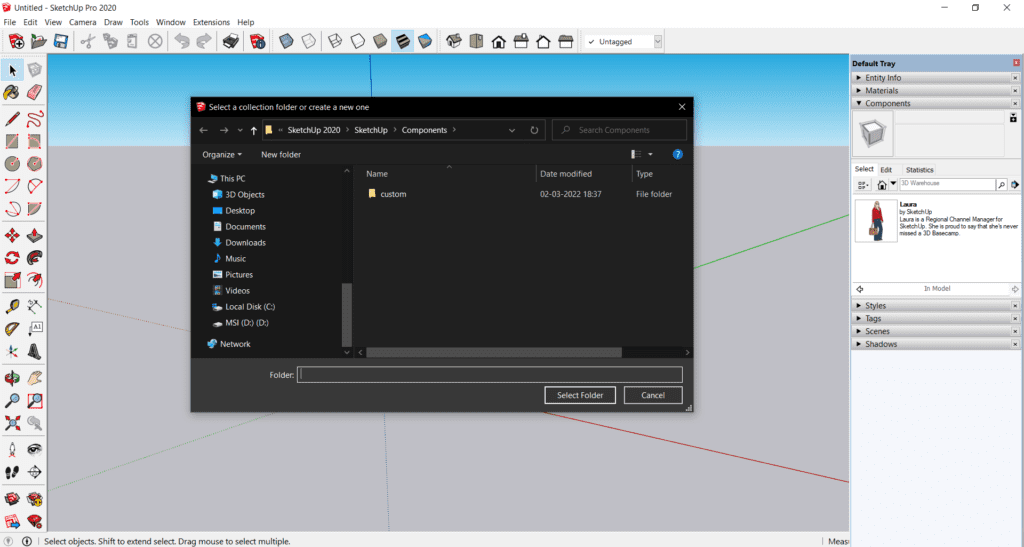
- Once you create the new folder, You can find this folder in the components panel. Add It to “Favourites”.
- Now all you have to do is to open a secondary pane in the components panel.
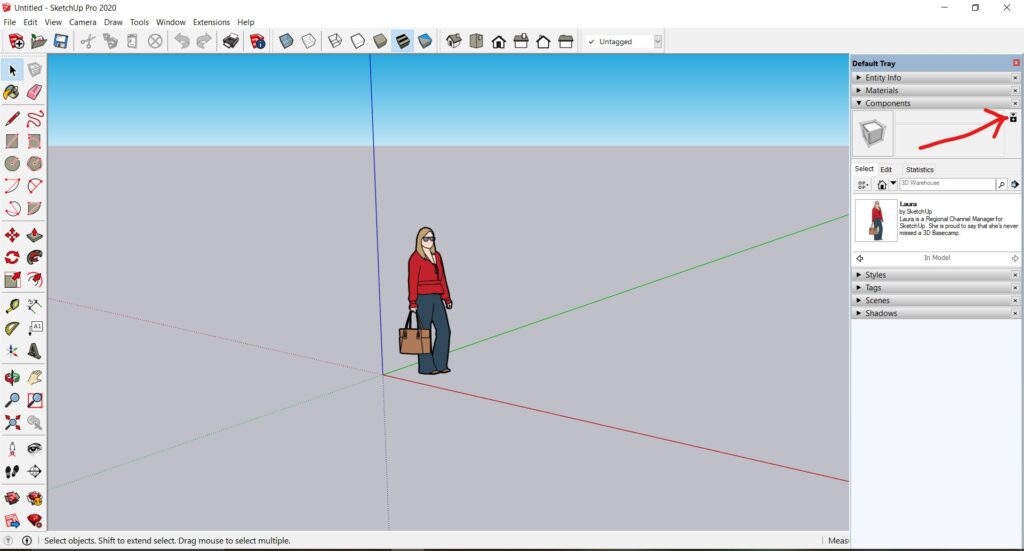
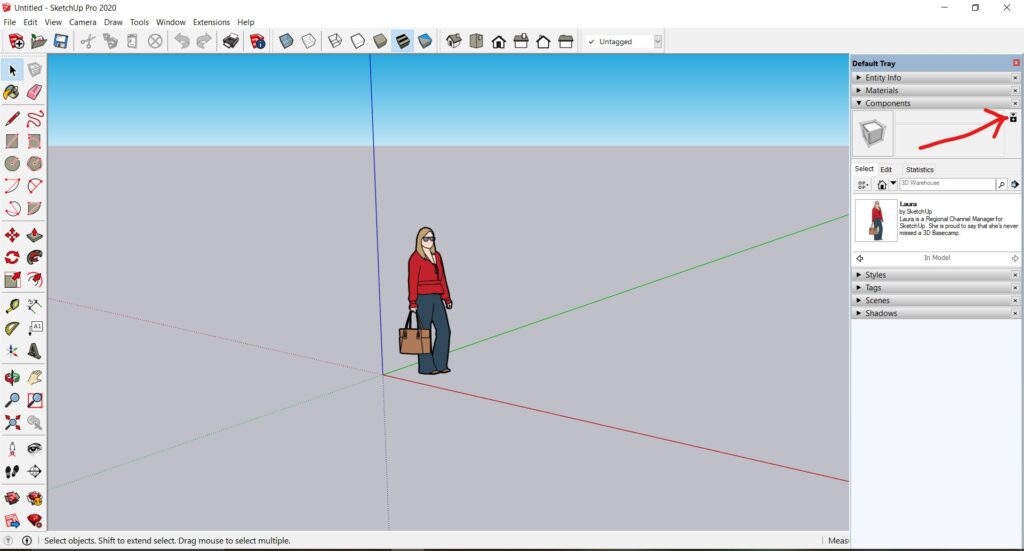
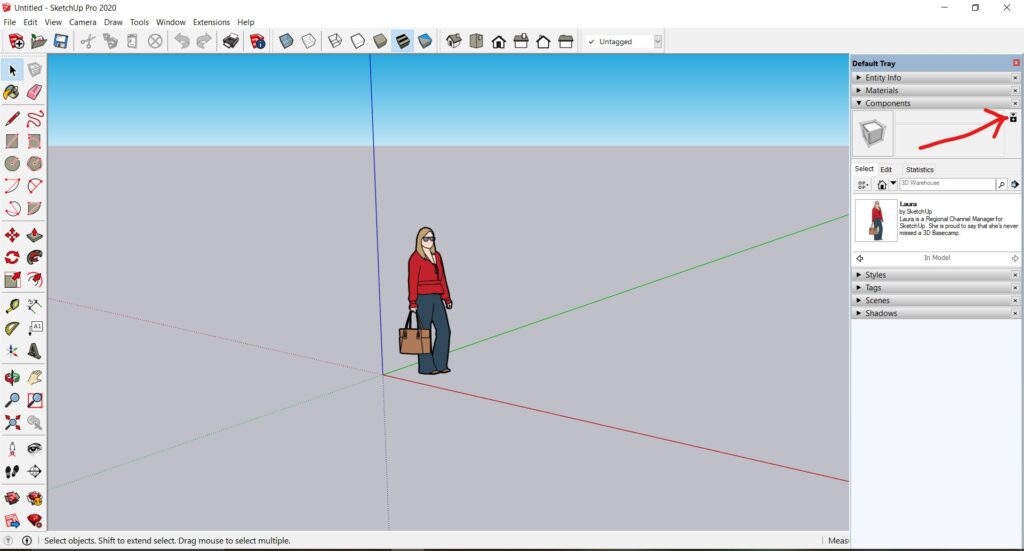
- You have two panes in the components panel now. Keep one for in-model components and the other for custom components.
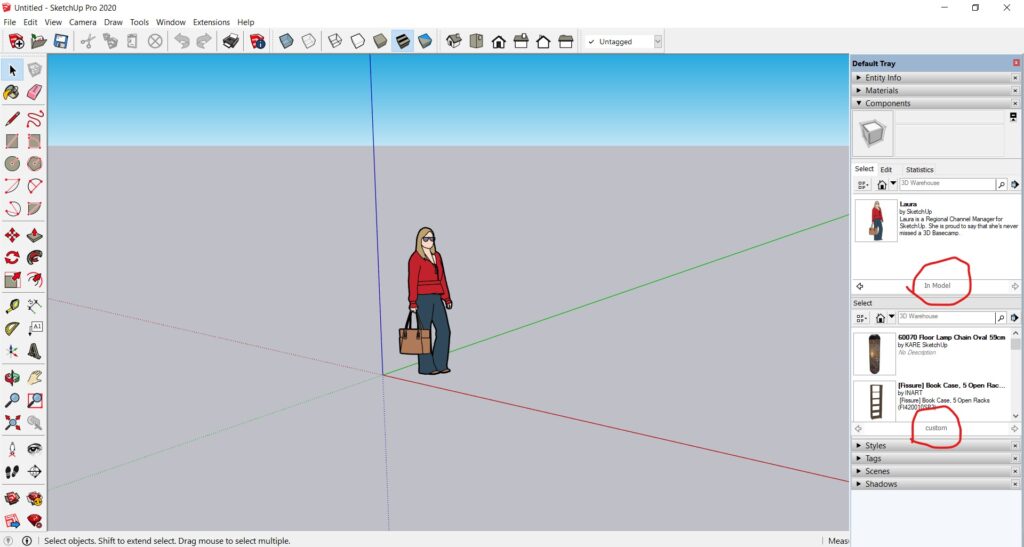
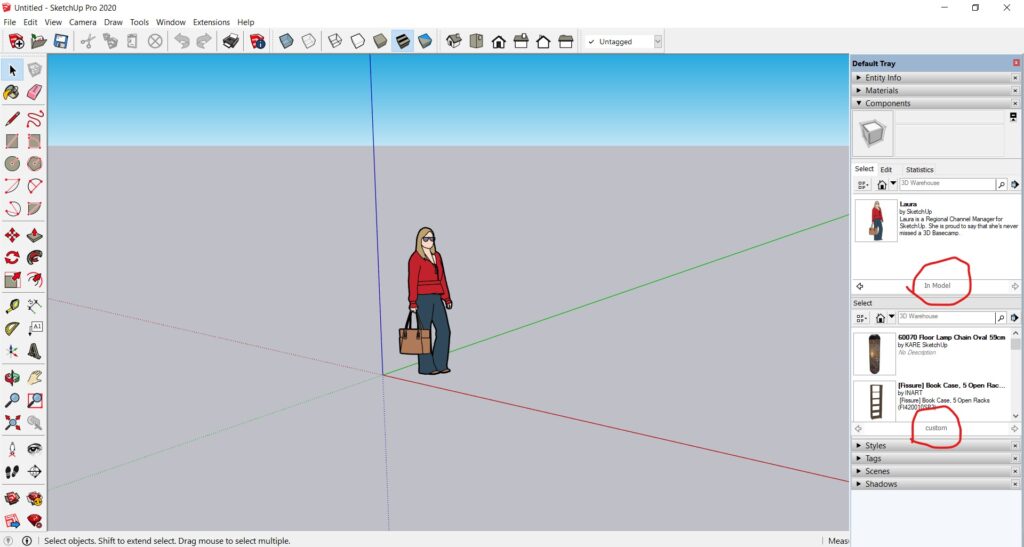
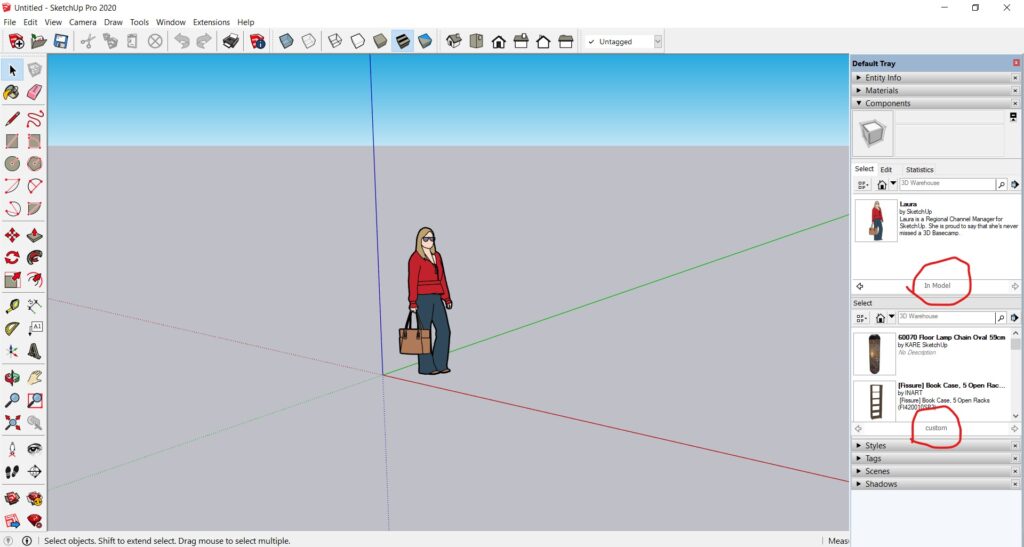
- You can click and drag components from the in-model components pane to the custom components pane.
All set! Open any new or existing drawing/file in SketchUp and start using your custom components.
Hope you could follow the steps and are able to save components for your other projects in SketchUp. And for any reason, if you find any difficulty you can write to me and I will try to clear your doubts related to this topic.
You may also Read This Article: Power of 3D warehouse in SketchUp

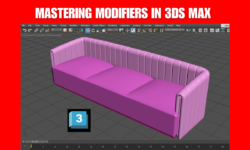

1 Comments