Level Up Your Game With The Top 7 Must-Have AI Tools: The Ultimate Guide



Welcome to “The Ultimate Guide to the Top 7 Must-Have AI Tools.” In today’s digital landscape, AI tools have revolutionized the way we work and create. From image and video editing to copywriting and beyond, AI technology has become an indispensable resource for businesses and individuals alike. In this comprehensive guide, we will explore the top seven AI tools that you absolutely must have in your arsenal. Whether you’re a marketer, content creator, or business owner, these tools will help you streamline your processes, enhance your productivity, and unlock new levels of creativity. So, let’s dive in and discover how these AI tools can take your work to the next level.
1 Notion ai – copywriting tool



Notion AI is one of the Top 7 Must-Have AI Tools. It is an advanced AI-powered copywriting tool designed to assist writers in creating compelling and persuasive content. It leverages natural language processing (NLP) algorithms to generate high-quality copy, offering users a time-efficient solution for crafting engaging texts.
What it broadly does :
- Generate new content
- Edit existing content
- Summarize available content
Getting Started with Notion AI:
To begin harnessing the potential of Notion AI, you first need to familiarize yourself with the platform. Sign up for an account and explore the various features and templates available. Take the time to understand the user interface and navigation options to make the most of your writing experience.
Powerful Features Of Notion AI:
Notion AI offers several powerful features to enhance your copywriting process. These include:
a. Content Generation: Utilize Notion AI’s content generation capabilities to generate ideas and drafts for different types of content. Whether it’s blog articles, social media posts, or email newsletters, Notion AI can assist you in producing initial drafts that you can refine and personalize.
b. Tone and Style Customization: Tailor your copy to match your desired tone and style. Notion AI allows you to adjust the language, voice, and personality of the generated text, ensuring that it aligns with your brand or project requirements.
c. Grammar and Proofreading: Use Notion AI as a virtual writing assistant to enhance your grammar, punctuation, and overall proofreading process. The tool can help you identify errors, suggest improvements, and ensure your copy is polished and error-free.
Integrating Notion AI into Your Workflow:
To optimize your copywriting process, it is essential to seamlessly integrate Notion AI into your existing workflow. Consider the following tips:
a. Collaborative Writing: If you’re working with a team, leverage Notion AI’s collaborative features to streamline your writing process. Share access with teammates and receive their inputs and suggestions for an improved copy.
b. Refinement and Personalization: Remember that Notion AI generates initial drafts, but it’s up to you to refine and personalize the content to fit your specific needs. Use the generated text as a starting point and add your unique insights and voice to make it truly impactful.
c. Iterative Improvement: Treat Notion AI as a tool for iterative improvement. Learn from the generated suggestions and refine your writing skills over time. As you gain familiarity with the tool, you’ll discover how to utilize it effectively while maintaining your personal touch.
2 Copy ai – copywriting tool
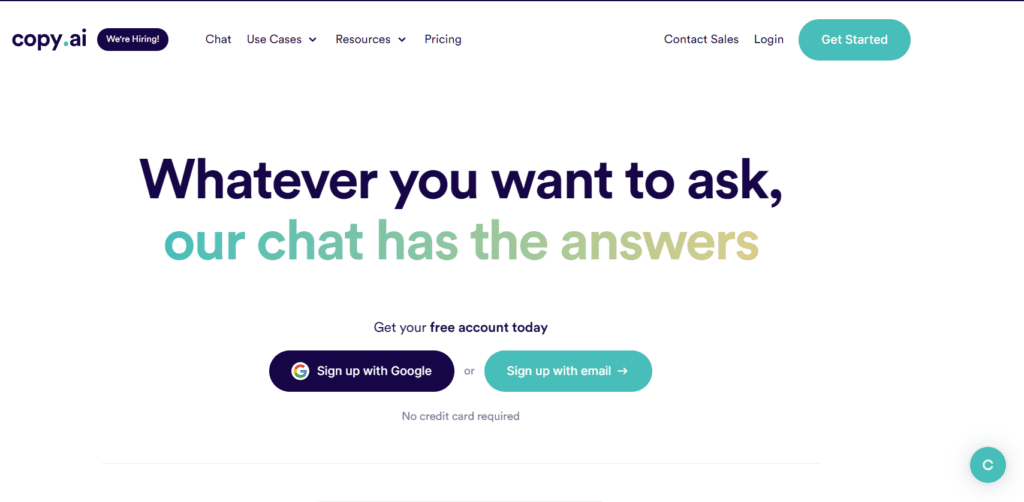
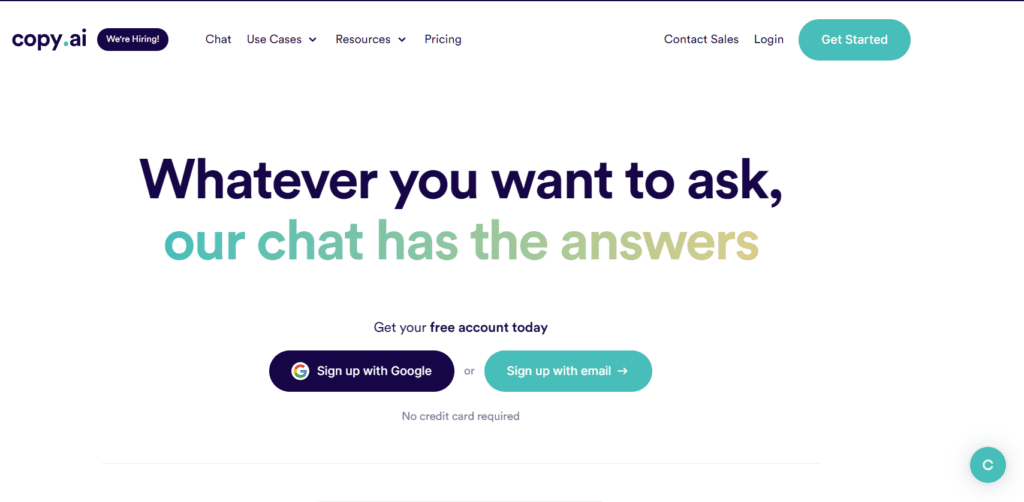
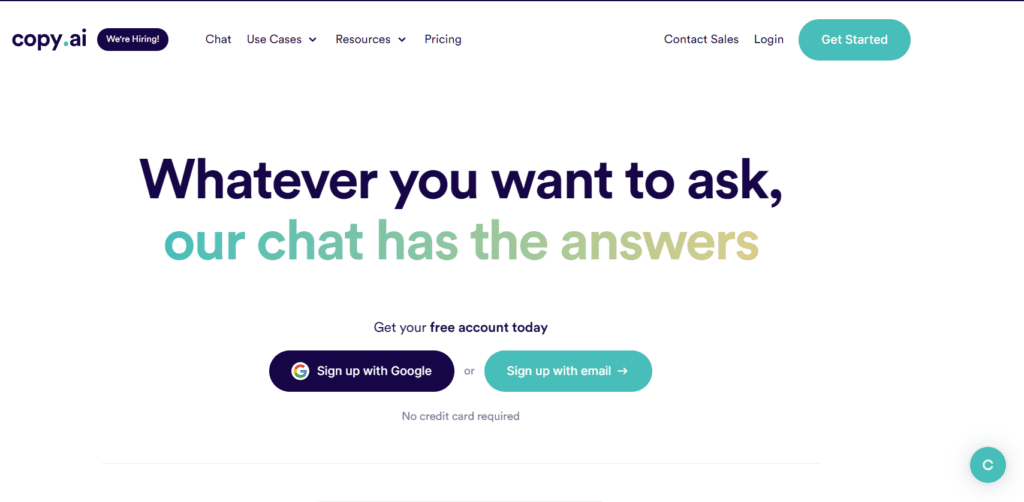
Copy AI is an innovative AI-powered copywriting tool that leverages machine learning algorithms to generate high-quality copy. Whether you need captivating headlines, persuasive sales pitches, or engaging blog intros, Copy AI can assist you in crafting attention-grabbing content.
Getting Started with Copy AI:
To begin using Copy AI, create an account and familiarize yourself with the platform. Spend time exploring the different features, options, and templates available to understand how they can enhance your copywriting process.
Defining Your Copy Objectives:
Before diving into Copy AI, clearly define your copy objectives. Determine the purpose of your copy, the target audience, and the desired tone and style. By having a clear understanding of your goals, you can effectively utilize Copy AI to generate copy that aligns with your vision.
Powerful Features Of Copy AI:
Copy AI offers a range of features to enhance your copywriting process. Here are a few key functionalities:
a. Content Generation: Use Copy AI to generate initial drafts of your copy. Input relevant information, such as product details or key selling points, and let the AI generate a starting point. You can then refine and customize the content to fit your specific needs.
b. Headline and Tagline Creation: Craft attention-grabbing headlines and taglines with Copy AI’s assistance. Experiment with different variations, test their impact and refine them further to make your copy stand out.
c. Tone and Style Customization: Customize the tone and style of the generated copy to match your brand or project requirements. Whether you need a professional and formal tone or a conversational and friendly approach, Copy AI allows you to fine-tune the content to suit your needs.
d. SEO Optimization: Enhance your copy’s search engine optimization (SEO) by integrating relevant keywords and phrases. Copy AI can suggest appropriate SEO enhancements to improve your copy’s visibility and reach.
3 Dall-e 2 – image creator
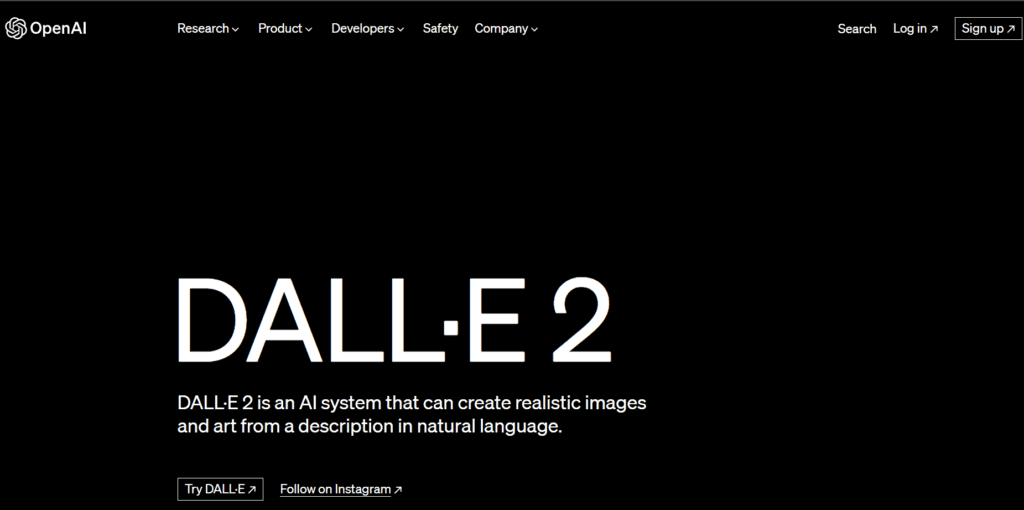
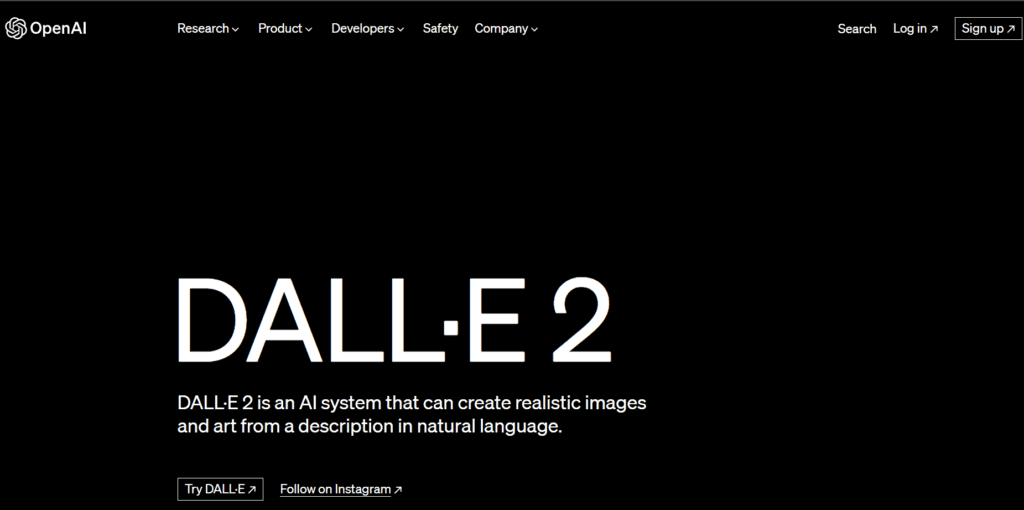
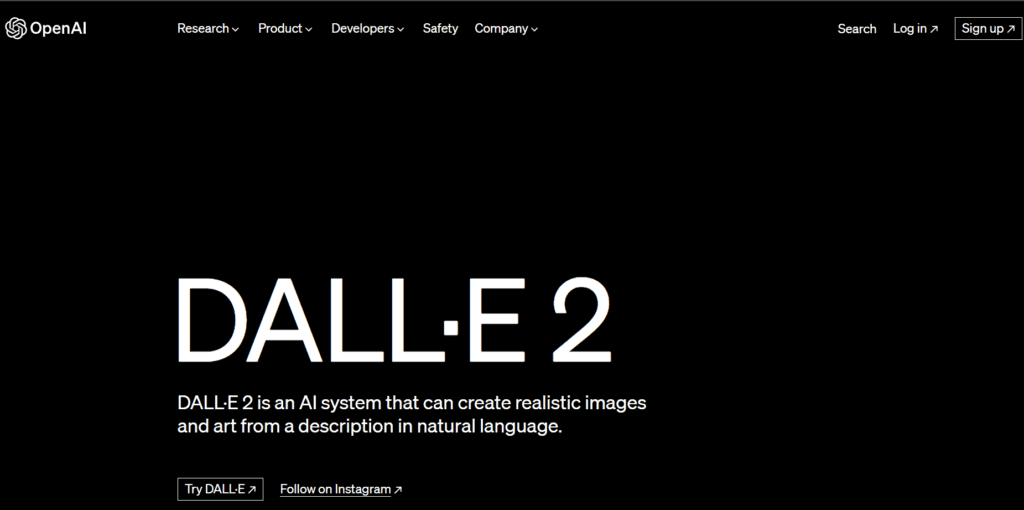
Understanding DALL·E 2:
DALL·E 2 is an AI-powered image creation tool that employs deep learning algorithms to generate unique and visually stunning images. Inspired by the original DALL·E model, this upgraded version can create highly detailed and intricate visuals based on text prompts.
Crafting Image Prompts:
Generating images with DALL·E 2 begins with crafting effective image prompts. These prompts act as the input for the AI model and guide it in creating the desired visuals. When creating your prompts, be specific about the elements, attributes, and concepts you wish to incorporate into your image.
Experimenting with Text Inputs:
DALL·E 2 thrives on textual prompts that describe the desired image. Experiment with different text inputs, exploring various concepts, objects, and scenarios. Be imaginative and explore unique combinations to unlock DALL·E 2’s potential for generating unexpected and visually stunning images.
Iterative Process and Feedback:
Generating the perfect image with DALL·E 2 often involves an iterative process. Experiment with different prompts, refine your text descriptions and analyze the outputs. Provide feedback to the AI model by adjusting and improving the text prompts based on the generated images. This feedback loop helps enhance the quality and accuracy of the generated visuals over time.
4 Midjourney – create art
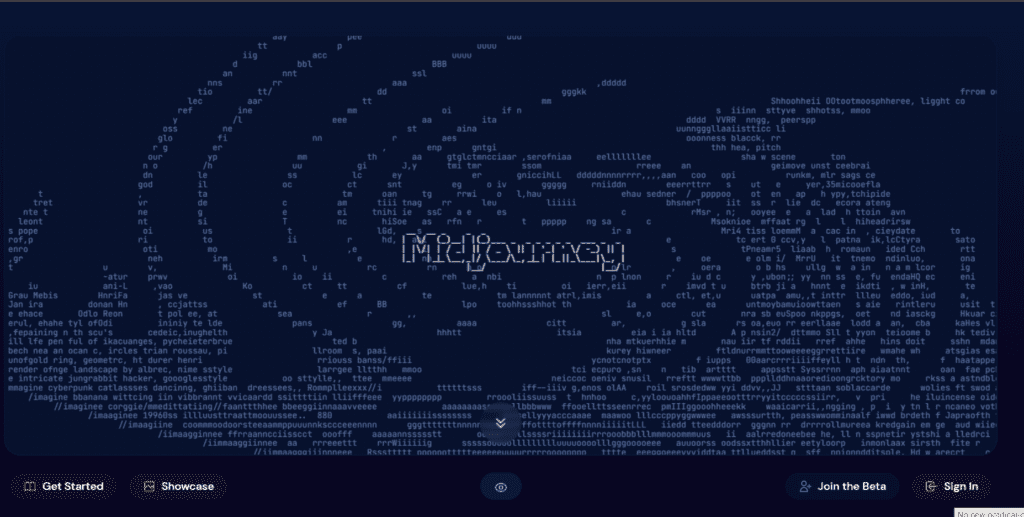
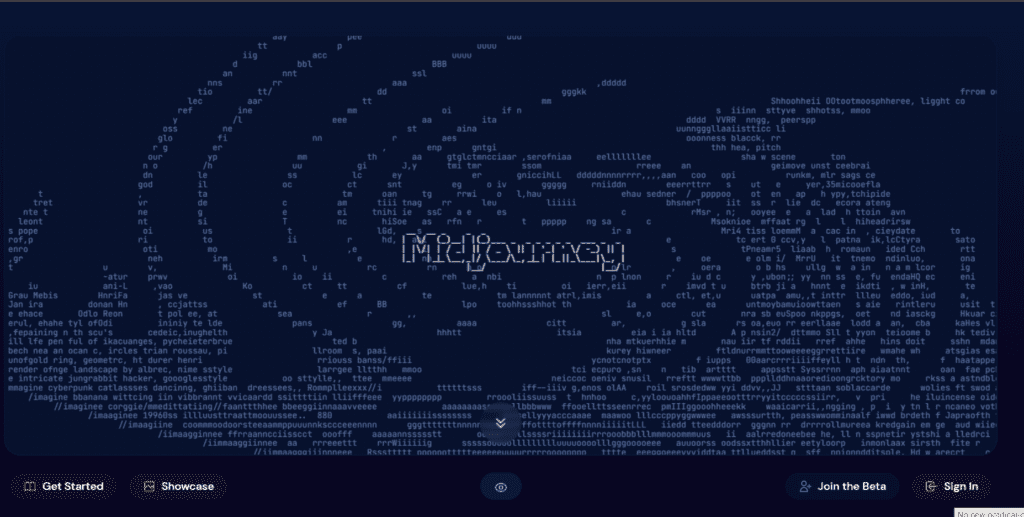
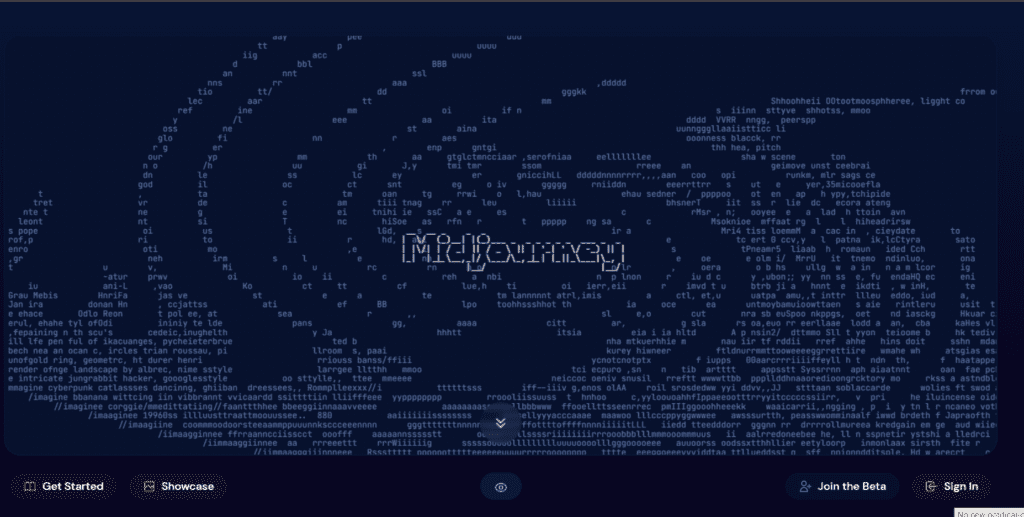
Introduction to Midjourney:
Midjourney is an AI-powered image creation tool that utilizes advanced machine learning algorithms to generate visually striking images. Designed to inspire and unlock creativity, Midjourney offers users the opportunity to embark on a creative journey like no other.
Crafting Image Concepts:
Before diving into image creation, conceptualize the type of image you want to generate. Consider the subject, style, mood, and any specific elements you wish to incorporate. Having a clear vision will guide your interaction with Midjourney.
Input and Generate:
Input your image concepts into Midjourney. Depending on the platform, this may involve providing text descriptions, selecting pre-defined options, or interacting with visual prompts. Follow the instructions provided on the platform to generate the desired images.
Here is the Complete Guide on How to Use Midjourney To create stunning Images.
5 Lumen 5-video creator



Begin your video creation journey by accessing the Lumen5 platform. Sign up for an account or log in to your existing one to gain access to the tool’s features and functionalities.
Selecting a Video Template:
Lumen5 offers a wide range of pre-designed video templates to choose from. Browse through the template library and select the one that best suits your video’s purpose and style. Templates provide a foundation for your video, making the creation process more streamlined.
Adding Your Content:
Once you’ve chosen a template, it’s time to add your content. Lumen5 allows you to import various types of content, including text, images, and video clips. Craft compelling text that concisely conveys your message and select high-quality visuals to enhance your story.
Customizing Your Video:
Lumen5 provides tools for customizing your video and making it uniquely yours. Add transitions, animations, and effects to enhance visual appeal. Adjust the timing of text and image elements to create a seamless flow. Experiment with different styles and options to bring your vision to life.
Utilizing Lumen5’s AI-Powered Features:
Lumen5 incorporates AI-powered features that simplify the video creation process. The AI algorithm can analyze your text content and automatically suggest relevant visuals, saving you time and effort. Take advantage of this functionality to speed up your workflow.
Enhancing the Storytelling Experience:
A successful video tells a compelling story. Utilize Lumen5’s features to enhance the storytelling experience. Use background music and audio clips to create the right mood. Add voiceovers or subtitles to make your message accessible to a wider audience.
Reviewing and Editing:
Once you’ve completed the initial video creation, review your project and make the necessary edits. Preview your video to ensure a seamless viewing experience. Edit and refine the content, timing, and visual elements until you’re satisfied with the final result.
6 Kaiber -video creator
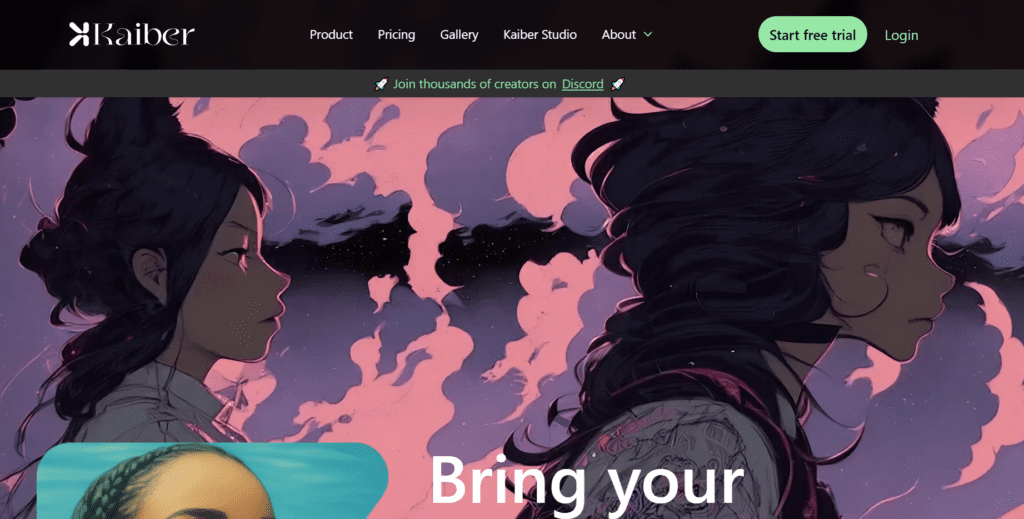
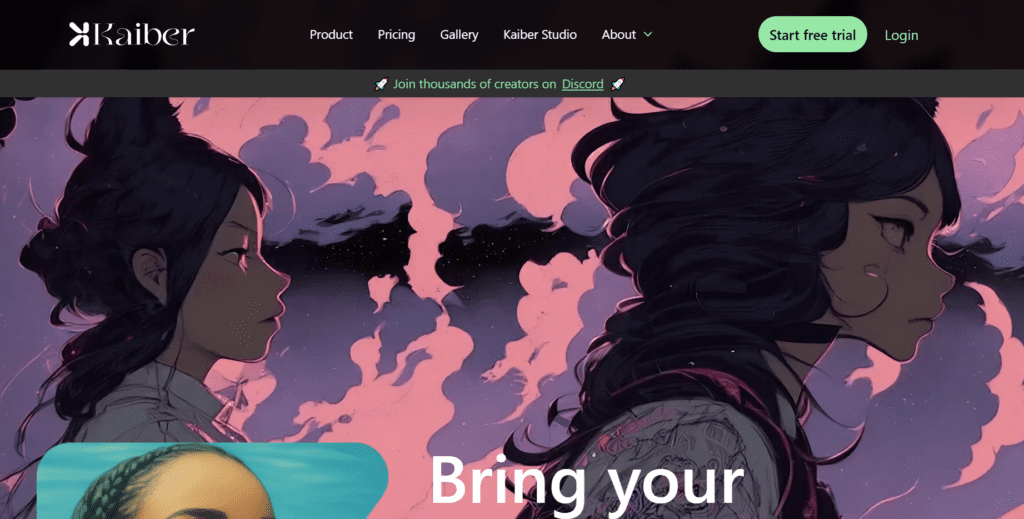
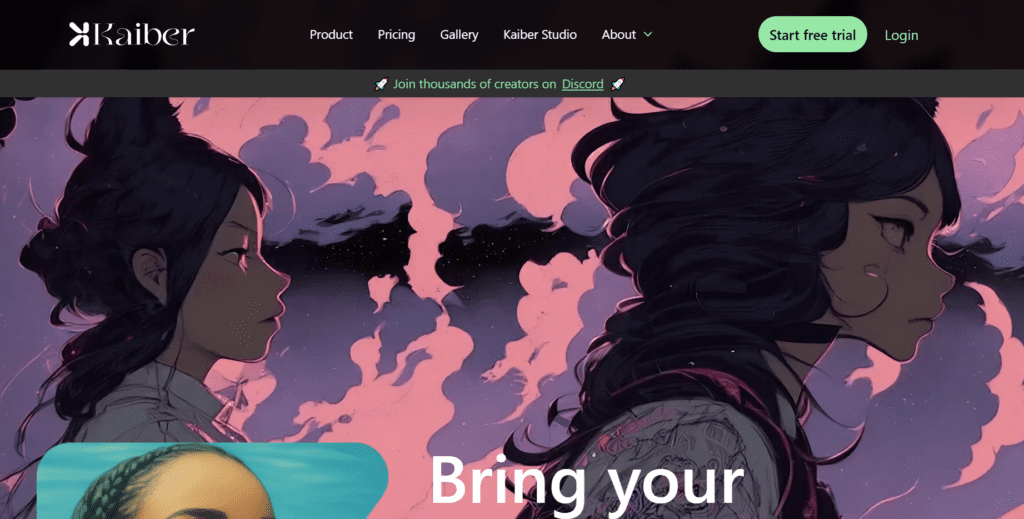
Kaiber is an AI-powered video creation tool that combines advanced machine learning algorithms with intuitive features. It allows users to craft professional-quality videos with ease, whether for marketing, education, or personal projects.
Selecting a Video Template:
Kaiber offers a library of video templates to choose from. Browse through the templates and select the one that best aligns with your video’s purpose, style, and target audience. Templates provide a foundation for your video, making the creation process more streamlined.
Customizing Your Video:
Once you’ve selected a template, it’s time to customize your video. Kaiber allows you to add your content, such as text, images, and video clips. Tailor your video to fit your narrative by replacing placeholder elements with your media.
Harnessing AI-Powered Features:
Kaiber’s AI capabilities simplify the video creation process. Take advantage of AI-powered features that can automatically generate captions, subtitles, and transitions. These tools save time and effort, allowing you to focus on the creative aspects of your video.
Enhancing Visual Appeal:
To create visually appealing videos, leverage Kaiber’s editing tools. Adjust the timing of text and image elements, add animations, and choose suitable transitions to create a smooth flow. Experiment with color schemes, filters, and effects to enhance the visual appeal of your video.
Crafting Engaging Narratives:
A compelling video tells a story that resonates with the audience. Utilize Kaiber’s features to enhance your storytelling. Incorporate background music or audio clips to set the mood. Consider adding voiceovers or subtitles to convey your message effectively.
7 runway -video editing



Runway is a cutting-edge AI-powered video editing tool that combines the power of machine learning algorithms with intuitive features. It provides users with advanced capabilities to enhance and transform their videos, elevating them to new creative heights.
Importing and Organizing Footage:
Start by importing your video footage into Runway. Organize your clips in the timeline or media library, ensuring easy access to all the elements you plan to use in your final video.
Applying AI-Powered Enhancements:
Runway’s AI capabilities offer a range of enhancements to take your videos to the next level. Experiment with features like automated color grading, image stabilization, noise reduction, and object removal to refine the visual quality of your footage.
Exploring Creative Effects and Filters:
Engage your creativity by leveraging Runway’s AI-powered effects and filters. Experiment with options like stylization, visual effects, and artistic filters to give your videos a unique and visually captivating look.
Enhancing Audio Quality:
Great videos go beyond visuals; they require immersive audio experiences as well. Utilize Runway’s audio editing features to improve audio quality, reduce background noise, and adjust levels to ensure clear and impactful sound.
Leveraging AI-Powered Transitions and Visual Effects:
Create smooth and visually appealing transitions between clips using Runway’s AI-powered tools. Experiment with automated changes and visual effects to add dynamism and coherence to your video, making it more engaging for viewers.
Fine-Tuning and Editing:
Review your edited video and fine-tune any elements that require adjustment. Runway provides comprehensive editing capabilities, allowing you to trim, split, and rearrange clips, add text overlays, and incorporate additional audio or visual elements to achieve your desired outcome.
FAQs:
Q1: Are AI tools only for tech-savvy individuals?
No, AI tools are designed to be user-friendly and accessible to individuals with various levels of technical expertise. Many AI platforms provide intuitive interfaces and extensive documentation to guide users through the implementation process.
Q2: Can AI tools replace human workers?
AI tools are meant to augment human capabilities, not replace them. While these tools can automate repetitive tasks and improve efficiency, human judgment, and creativity are still crucial for complex decision-making and problem-solving.
Q3: How can AI tools benefit small businesses?
AI tools can level the playing field for small businesses by automating processes, analyzing data, and providing valuable insights. They can help small businesses enhance customer experiences, optimize operations, and make data-driven decisions without requiring a substantial investment.
Conclusion:
By incorporating the top 7 must-have AI tools mentioned in this ultimate guide, you can take your game to new heights. Whether you’re a business owner, a marketer, or a professional in any field, leveraging AI tools can unlock untapped potential and provide a competitive advantage. Embrace the power of AI and propel yourself toward success in the digital age.
Remember, AI is continually evolving, and new tools and applications are being developed at a rapid pace. Stay curious, explore emerging technologies, and adapt to the ever-changing landscape to stay ahead of the curve. Level up your game with AI tools today!

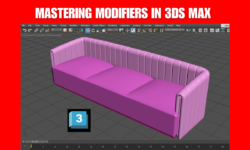

2 Comments