Adding Doors and Windows– Day 3: Easy 3ds Max 2024 Beginner Tutorial
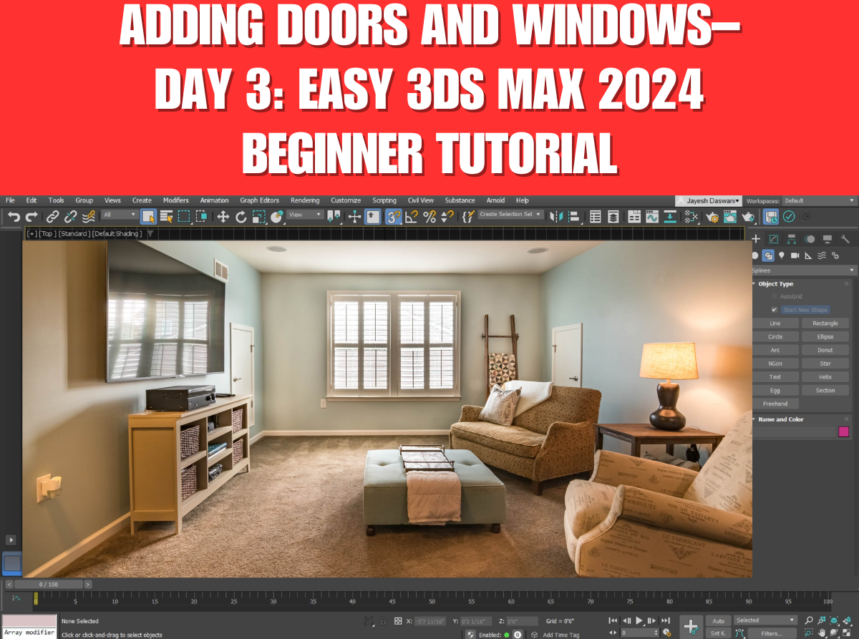
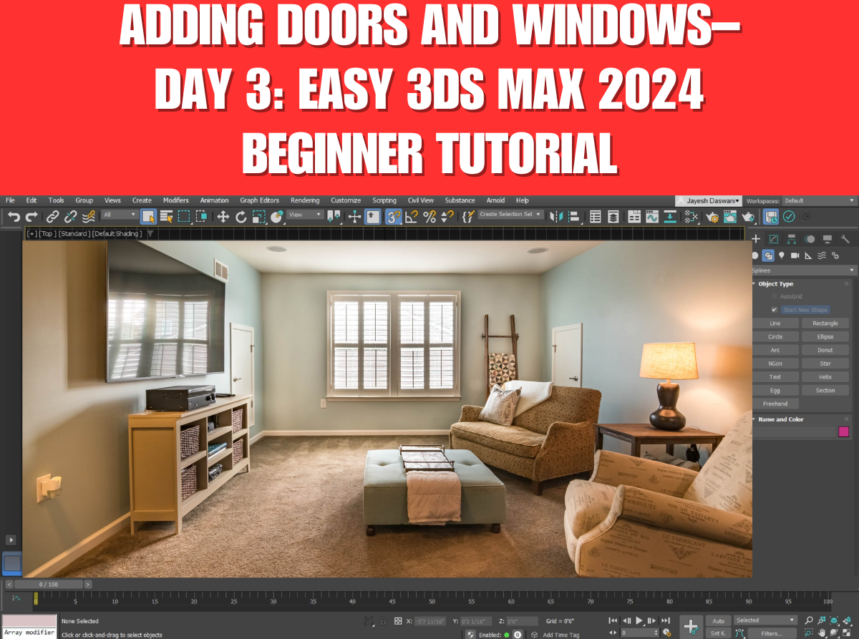
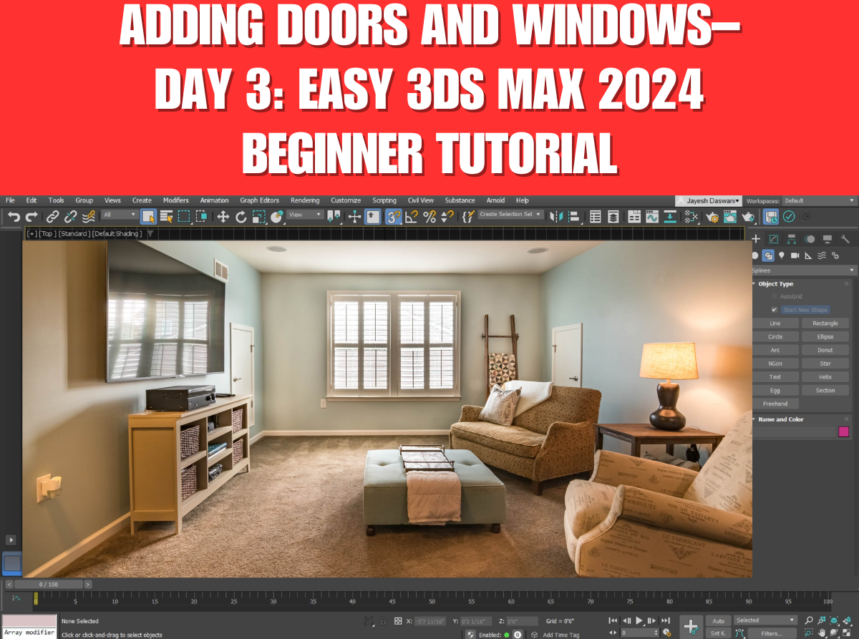
Are you ready to take your 3D modeling skills to the next level? On Day 3 of our 3ds Max beginner tutorial series, we will be adding doors and windows to our house model. This step-by-step guide is designed to make the process as smooth as possible for beginners and aspiring 3D artists.
Adding Doors & Windows:
Doors and windows are not just functional elements in architectural design; they add character, authenticity, and realism to your 3D models. In this tutorial, we delve into the art of placing doors and windows in your 3D residence, making it come alive with personality.
Understanding the Process Of Adding Doors & Windows:
- Setting the Stage: We prepare the 3D residence model you’ve worked on. This includes establishing a project folder and ensuring your workspace is ready for creative action.
- Creating Layers: Effective organization is essential in handling complex models. You’ll learn how to create layers to manage the various components of your project, making the process much smoother.
- Drawing with Precision: The heart of this tutorial is learning how to create doors and windows with precision. We use 2D shapes to define the openings in your residence, ensuring accuracy and proportion.
- Placing the Elements: Discover the techniques for positioning doors and windows in your 3D model. We’ll explore options to align them perfectly with the structure, making your residence look realistic.
- Adding Realism: To make your doors and windows appear authentic, we’ll discuss applying appropriate materials, textures, and details. It’s the finer touches that really bring your model to life.
You can Watch the full video Tutorial available on YouTube by clicking the link below:
You can also download the project file to follow along by clicking the link below:
https://drive.google.com/file/d/17zeEtL6wfCXCQ3ROlkqcJHKY26z1k4UZ/view?usp=drive_link
Read the article to learn more about 3ds Max :
Conclusion:
By the end of this tutorial, you’ll have the knowledge and confidence to add doors and windows to your 3D residence models, enhancing the realism and appeal of your architectural designs. Whether you’re an aspiring architect, interior designer, or a 3D enthusiast, this tutorial is your gateway to creating captivating 3D spaces.
In the next stages of our tutorial series, we’ll explore even more advanced topics to elevate your 3D modeling skills. Keep an eye out for the next installment, and stay inspired to create your own virtual architectural wonders with 3ds Max!

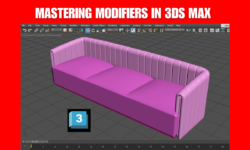

1 Comments