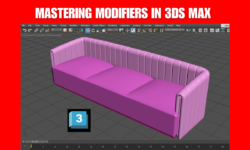Best Online Free Applications For 3D Designing



Are you looking to design your dream home or a stunning 3D model? Fortunately, many free online applications can help you create professional-looking designs with ease. In this article, we’ll explore the 8 Best Online Free Applications For 3D Designing.
Introduction
In the past, designing your dream home or creating stunning designs was reserved for professionals with expensive software. However, the advent of free online applications has made it possible for anyone with an internet connection to pursue their creativity.
How online applications make designing easier
Before we delve into the best applications, it’s essential to understand how online applications make designing easier. First, online applications eliminate the need for expensive software, allowing anyone on a budget to participate in their passion. Second, online applications are generally easy to use, with a user-friendly interface that simplifies the design process for beginners. Lastly, online applications provide flexibility, allowing users to work on their designs anytime, anywhere, and on any device.
8 Best Online Interior Design Software For 3D Designing
SketchUp
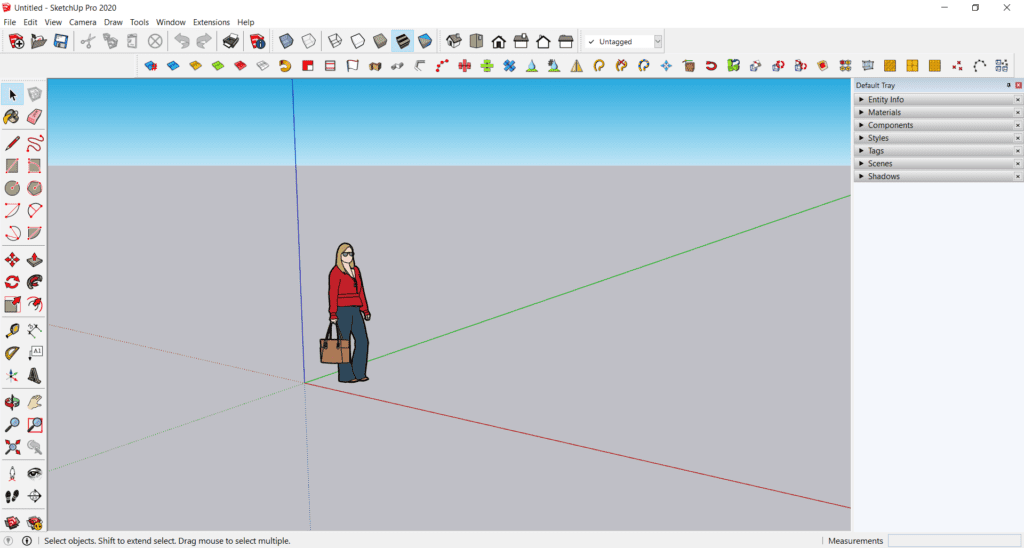
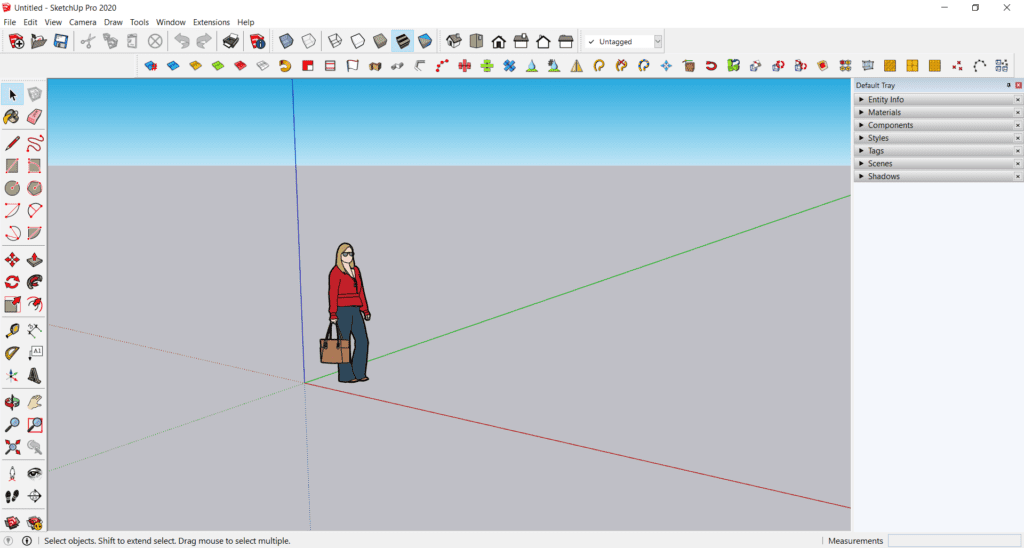
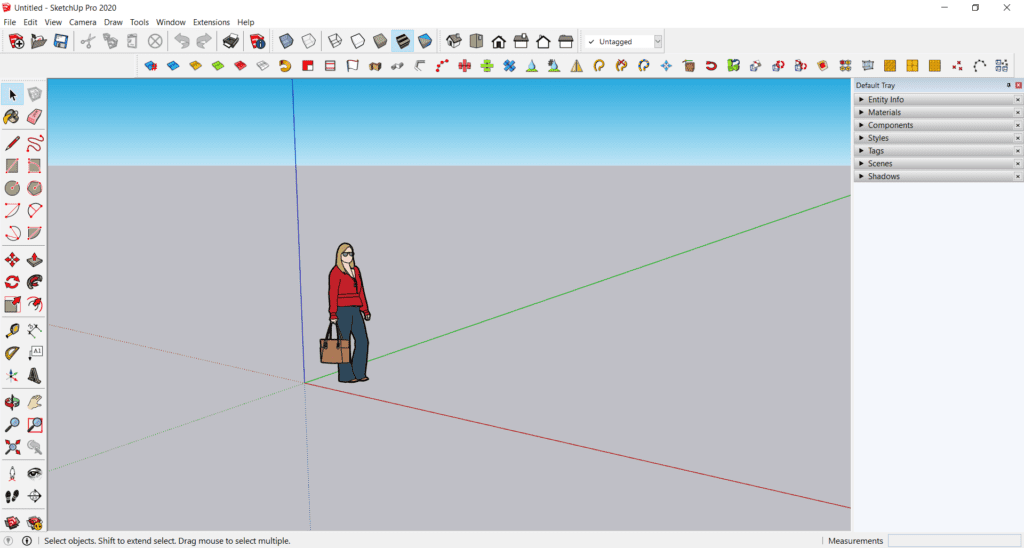
Overview
SketchUp is one of the Best Online Free Applications For 3D Designing. It is a robust 3D modeling software extensively used in different industries such as architecture, interior design, engineering, and film production. It provides a user-friendly interface and a variety of instinctive tools that grant accessibility to novices while also offering advanced capabilities for professionals. The software offers a free version and a Web version that provides essential features and tools for making intricate designs.
Check this article to Know the minimum system requirements for SketchUp 2023
Features
- Creates 3D designs with ease
- SketchUp provides an extensive library of pre-built 3D models, including furniture, trees, cars, and more
- SketchUp allows the creation of dynamic components that respond to changes in the model
- SketchUp supports various rendering plugins and provides built-in rendering options to create realistic visualizations of your models.
- SketchUp supports a wide range of file formats, ensuring compatibility with other software.
- Allows collaboration with other designers
- Offers an extensive array of materials and textures
Advantages
- Easy to use
- Fast to learn
- Offers a vast range of online tutorials
- Continuously updated with new features
Disadvantages
The free version has limitations in the number of features
Planner 5D
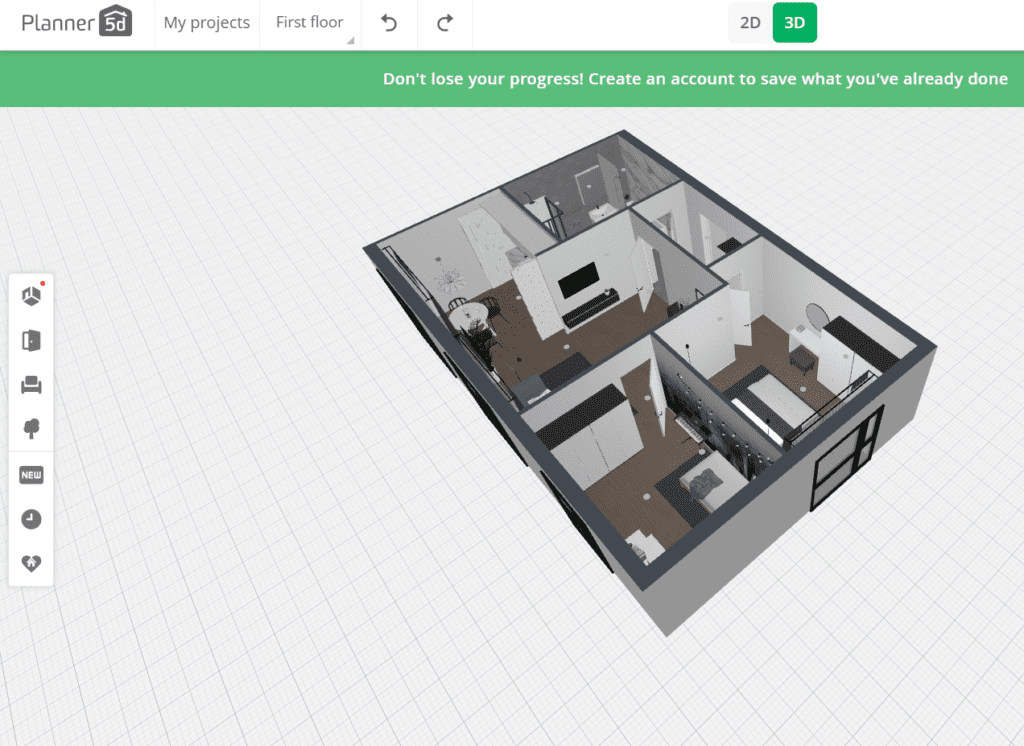
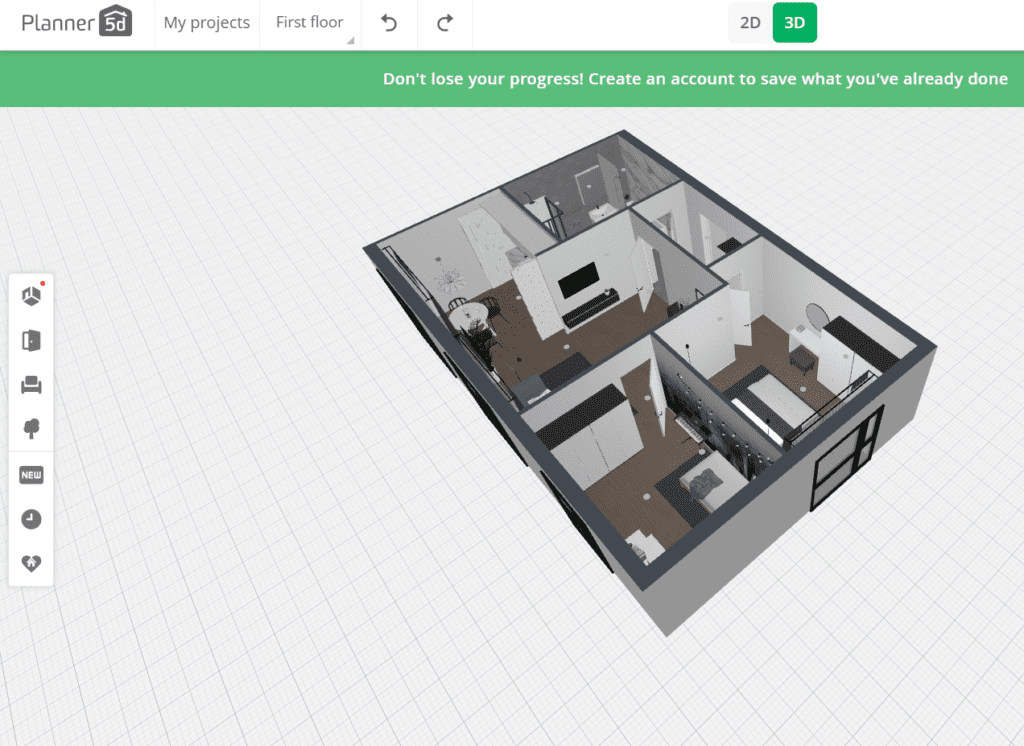
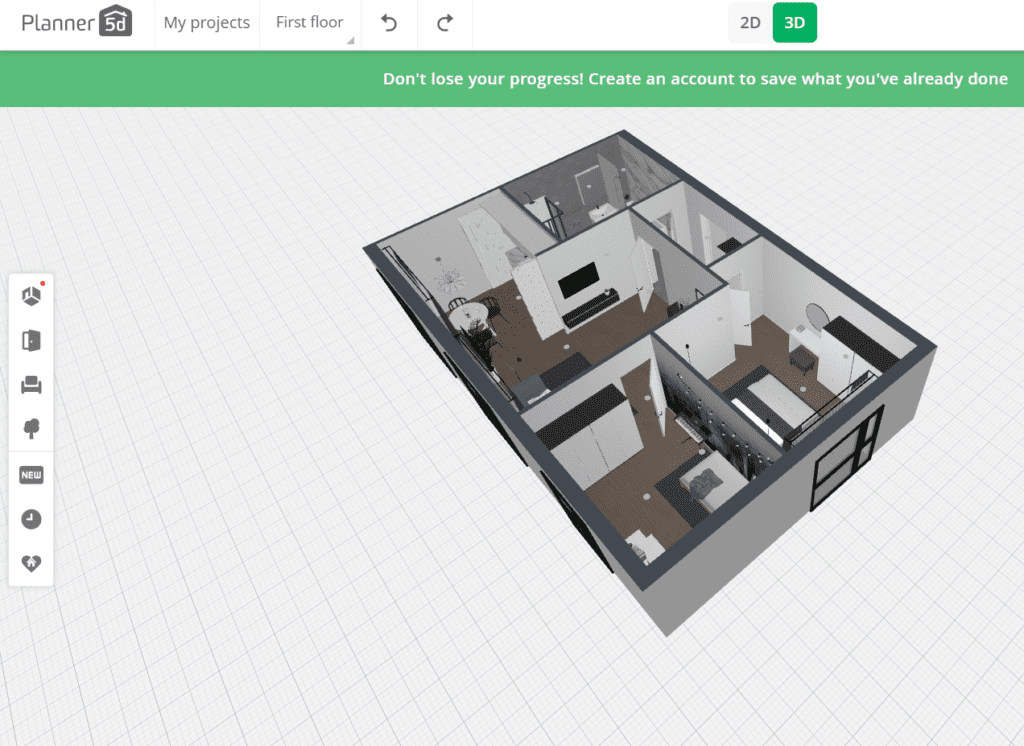
Overview
Another powerful Online Free Applications For 3D Designing is Planner 5D. It is a powerful and user-friendly interior design tool that allows individuals and professionals to create stunning 2D and 3D floor plans, home designs, and interior renderings.
With its intuitive interface and extensive library of furniture, fixtures, and decor items, Planner 5D makes it easy to visualize and plan your dream space. Whether you’re remodeling a room, designing a new home, or simply looking for inspiration, Planner 5D offers a seamless and immersive experience.
From precise measurements to realistic 3D visualizations, this software provides the tools needed to bring your design ideas to life. With its focus on user experience and versatility, Planner 5D is a valuable asset for both amateurs and experienced designers in the world of interior design and architecture.
Features
- Provides a wide range of interior design components, including furniture, doors, windows, flooring, etc.
- Planner 5D offers a user-friendly interface that allows users to navigate and interact with the software effortlessly.
- Planner 5D provides a vast library of furniture, textures, and materials that users can utilize to customize their designs
- Compatible with various devices
- Enables users to view their designs in 360 degrees
Advantages
- Allows easy customization of designs
- Can be used without an internet connection
- Provides realistic images
Disadvantages
- The free version has limitations in the number of features.
- The rendering capability is slower than other applications.
RoomSketcher
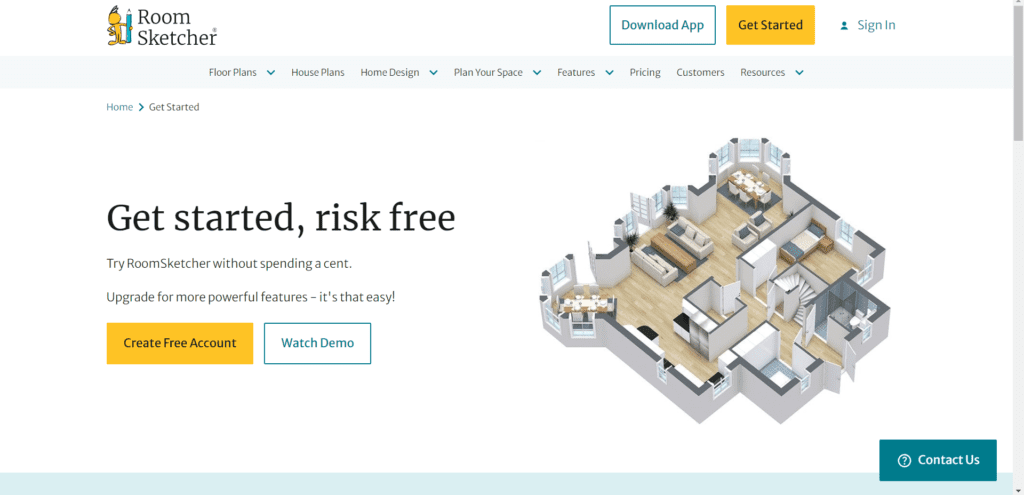
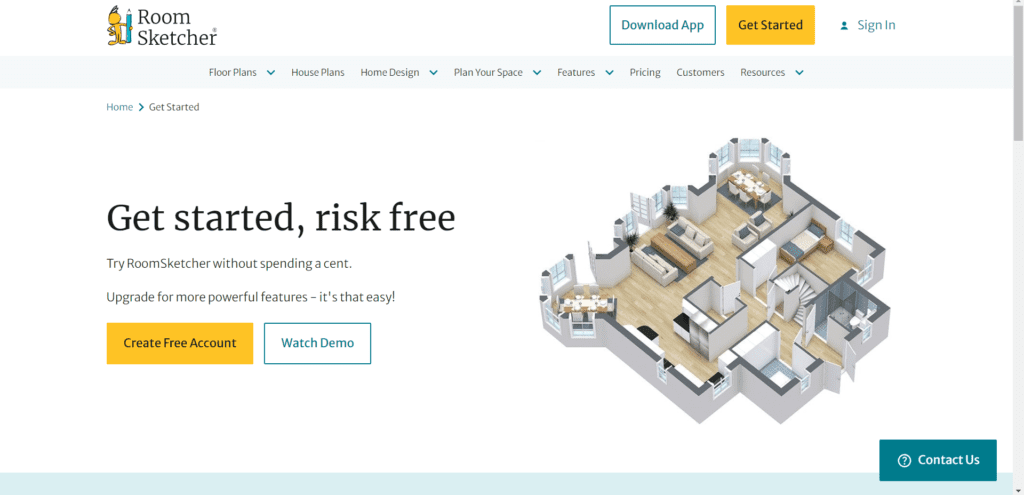
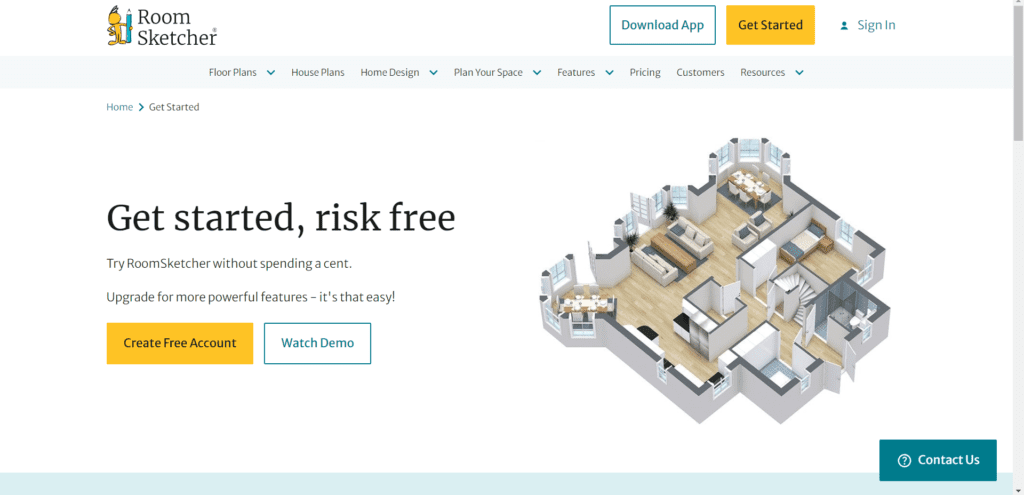
Overview
Roomsketcher is also one of the Best Online Free Applications For 3D Designing. RoomSketcher is a 2D and 3D online application that focuses on floor plans and home design. The software provides a range of features and tools for users to create professional-looking designs.
One of the standout features of RoomSketcher is its extensive library of furniture, fixtures, and decor items. From trendy modern designs to timeless classics, you’ll find various options to suit your style and preferences. With just a few clicks, you can experiment with different layouts, colors, and materials, enabling you to visualize your vision with stunning realism.
Features
- Offers templates for various room types.
- Allows 3D visualization of designs
- Provides tools for precise measurements
Advantages
- It provides a user-friendly interface
- Automatically generates a 3D model of designs
- Offers an extensive range of materials and textures
Disadvantages
- The free version has limitations in the number of features.
- The application can be slow at times.
HomeByMe
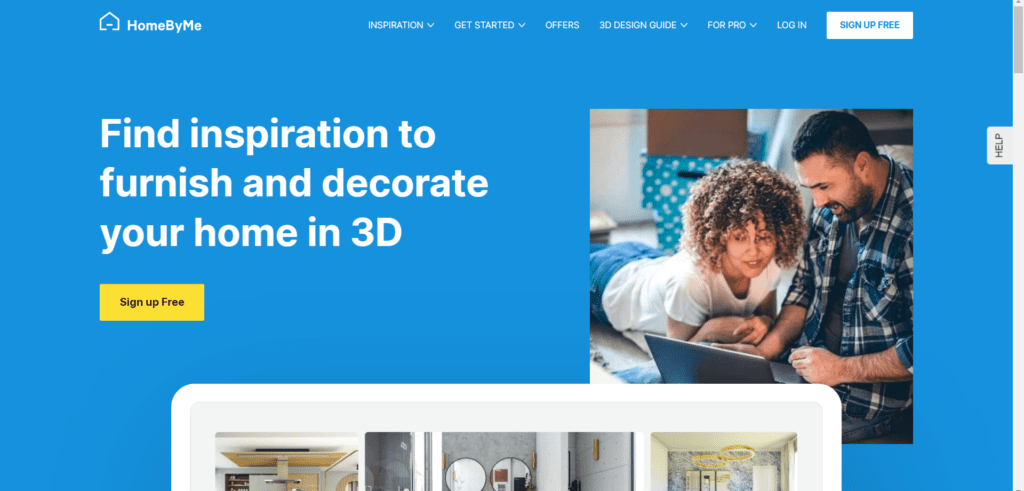
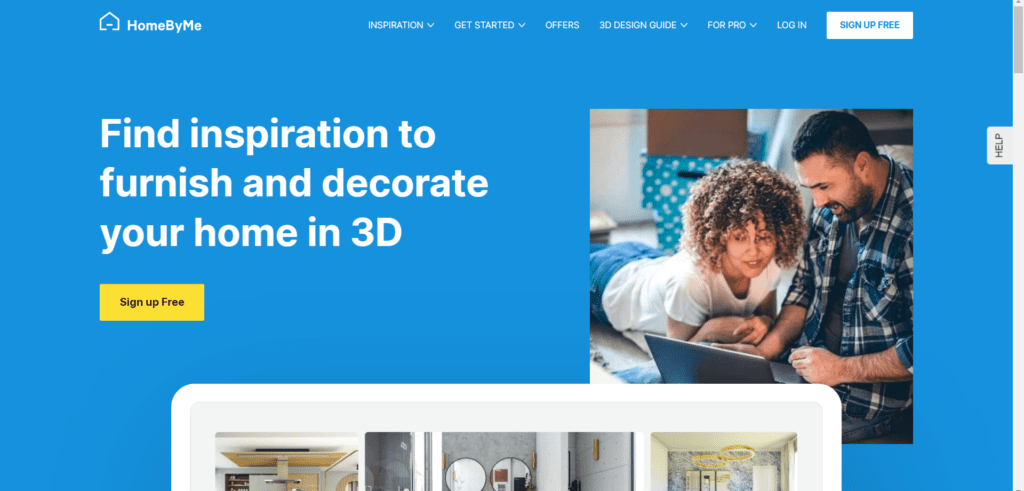
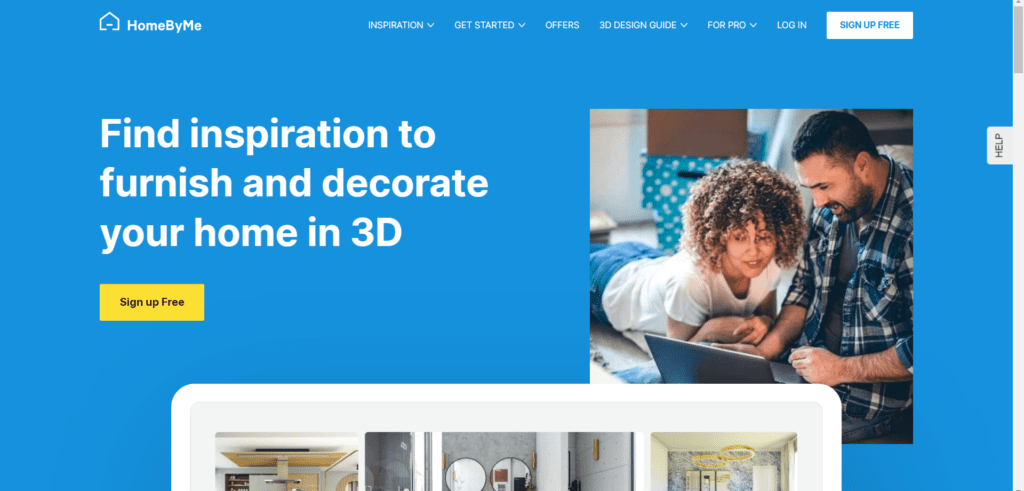
Overview
HomeByMe is an Online Free Applications For 3D Designing that allows users to design floor plans and interiors of homes. The software offers a user-friendly interface and several tools that allow users to create intricate designs.
HomeByMe also offers powerful measurement tools that enable you to accurately map out your space. This precision ensures that every element fits perfectly, optimizing the functionality and flow of your design. With HomeByMe, you can confidently plan and arrange furniture, avoiding costly mistakes and saving valuable time.
Features
- Provides a range of home interior components, including furniture, decor, and home appliances.
- Offers tools for precise measurements and placement of objects
- Allows 3D visualization of designs
Advantages
- Offers an extensive range of materials and textures.
- Allows customization of materials and textures
- Provides accurate estimates of materials needed for designs
Disadvantages
- The free version has limitations in the number of features.
- Some features may not be available to free users.
SweetHome 3D



Overview
SweetHome 3D is a 2D and 3D application that provides basic features for creating home designs. The application is user-friendly and offers several tools for designing. Sweet Home 3D is a versatile interior design software that allows users to create detailed floor plans and visualize their dream spaces in 3D.
With its intuitive interface and extensive library of furniture and decor items, Sweet Home 3D offers a seamless experience for both professionals and enthusiasts alike.
Sweet Home 3D empowers users to experiment with various layouts, color schemes, and furniture arrangements, enabling them to make informed decisions about their interior design projects. Sweet Home 3D has become a go-to solution for homeowners, interior designers, and architects seeking a powerful yet user-friendly tool to create stunning visual representations of their design visions.
Features
- Provides a range of interior design components, including furniture, decor, and home appliances.
- Allows 3D visualization of designs
- Supports importing and exporting of designs
Advantages
- Easy to use
- Provides a range of furniture and home appliances
- Offers a user-friendly interface
Disadvantages
- The free version has limitations in the number of features.
- The rendering capability is slower than other applications.
Floor Planner
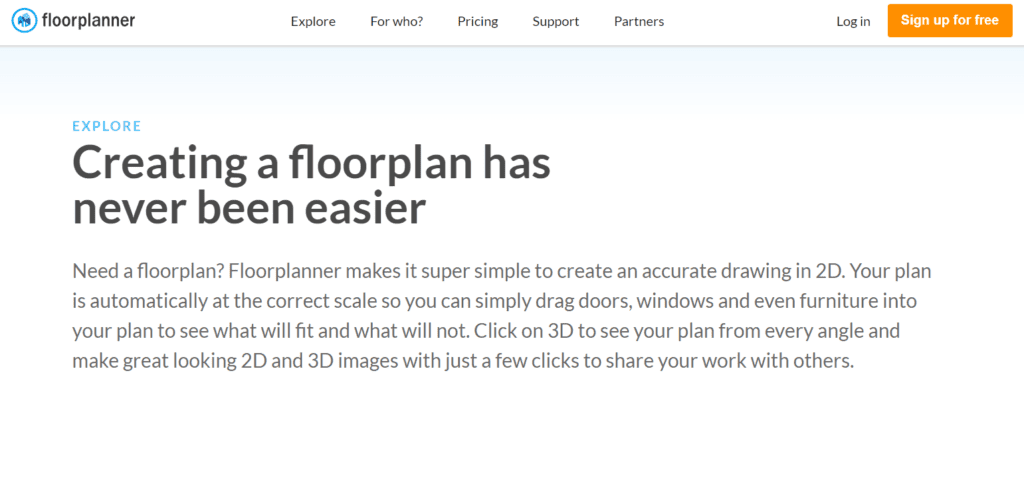
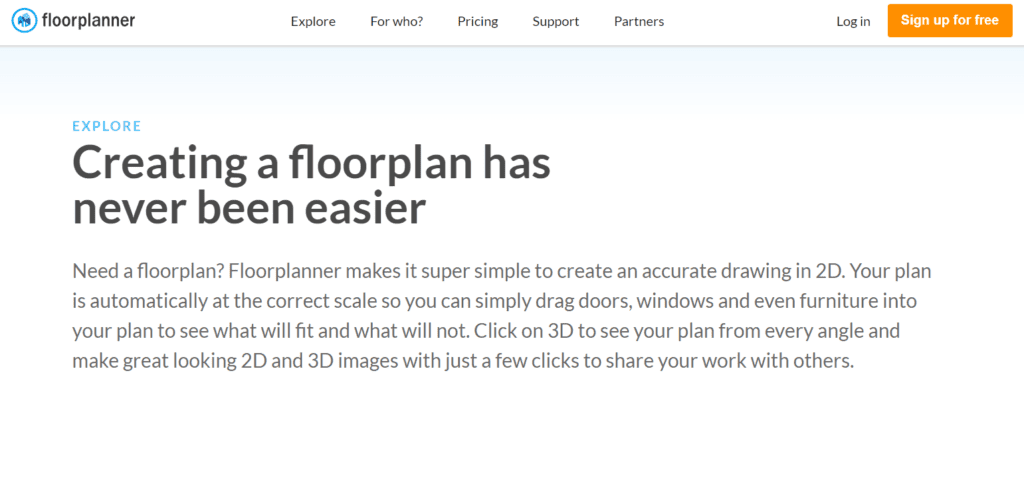
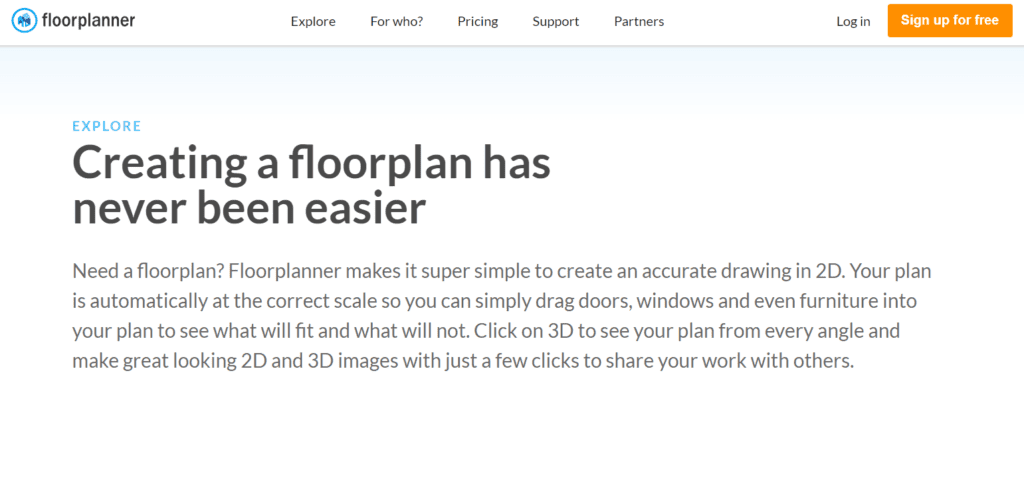
Overview
Floorplanner is an online service that allows individuals and companies to create 2D and 3D floor plans for real estate, office space, and other purposes. It is an intuitive, web-based room design application for interior designers, homeowners, and real estate agents. The service is web-based so you can access it via your favorite browser. It offers a free basic plan and various subscriptions for individuals. Customization options are also available.
Features
- Provides an extensive range of floor plan templates
- Allows 3D visualization of designs
- Provides tools for precise measurements
Advantages
- Offers a user-friendly interface
- Provides a range of furniture and home appliances
- Allows easy customization of designs
Disadvantages
- The free version has limitations in the number of features.
- The application can be slow at times.
SmartDraw
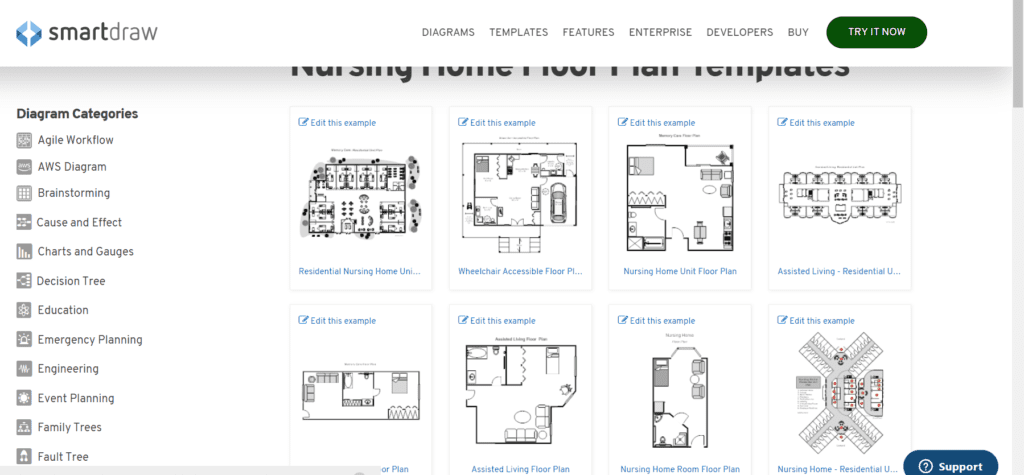
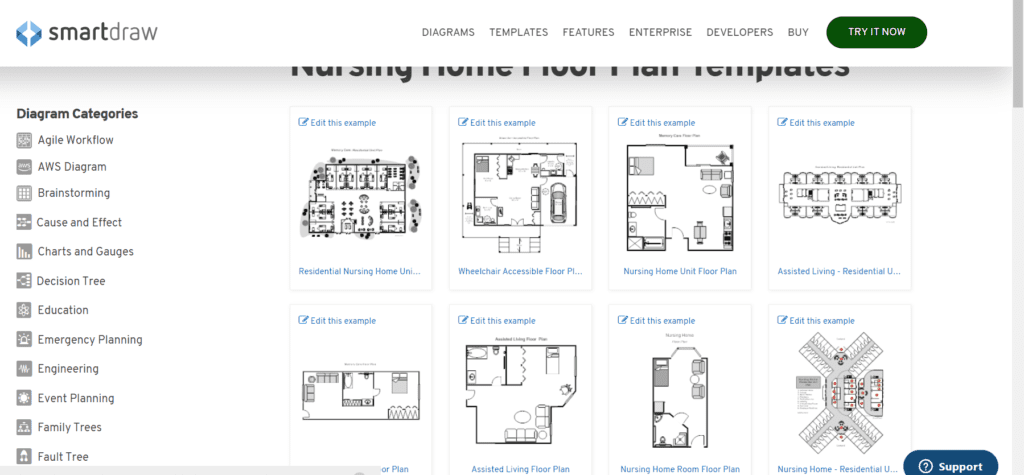
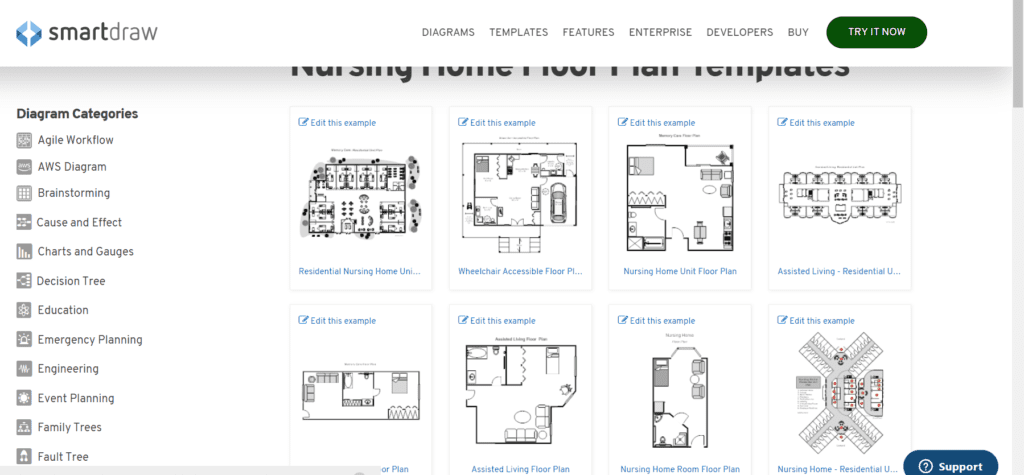
Overview
Another great online interior design software for 3d designing is SmartDraw. The software offers essential tools for creating intricate designs. With its intelligent features and unmatched versatility, SmartDraw brings your ideas to life with a stroke of genius.
This ingenious tool provides a seamless and intuitive experience for designing flowcharts, floor plans, organizational charts, and so much more. SmartDraw’s intelligent formatting ensures that your diagrams are not only visually stunning but also highly informative.
With a vast library of templates and symbols at your fingertips, you can effortlessly capture the essence of your concepts and transform them into captivating visuals.
Features
- Provides a range of templates for floor plans, flowcharts, and diagrams.
- Allows 3D visualization of designs
- Provides tools for precise measurements
Advantages
- Offers a user-friendly interface
- Provides a range of templates for various designs
- Offers an extensive range of symbols and shapes
Disadvantages
- The free version has limitations in the number of features.
- Some advanced features may not be available to free users.
Roomstyler
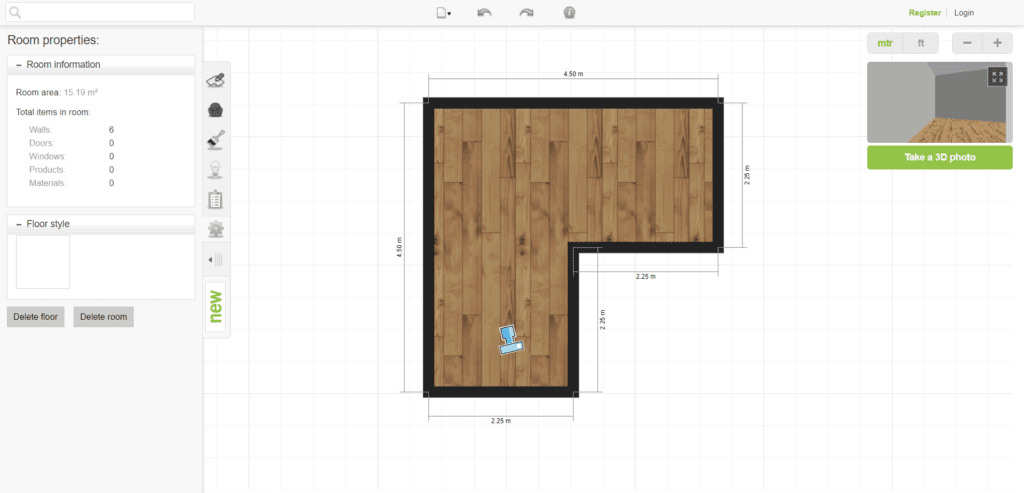
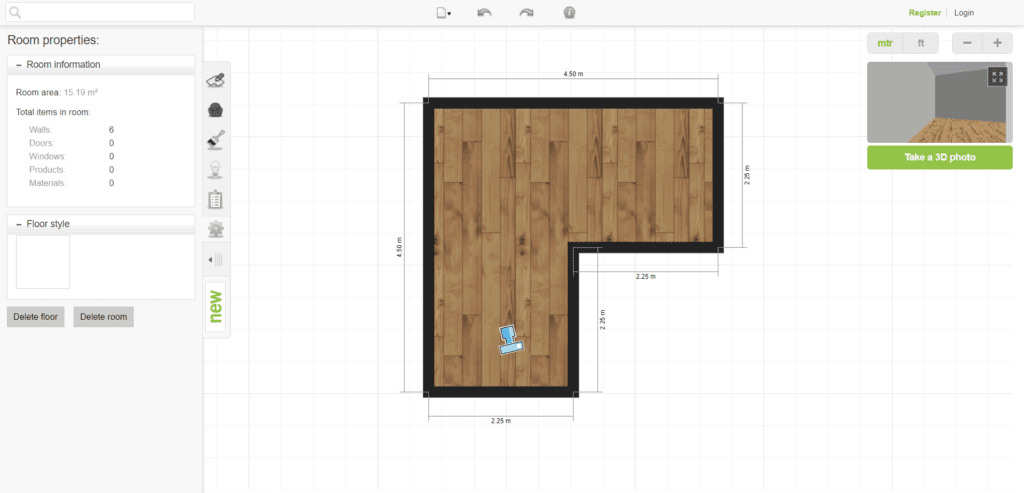
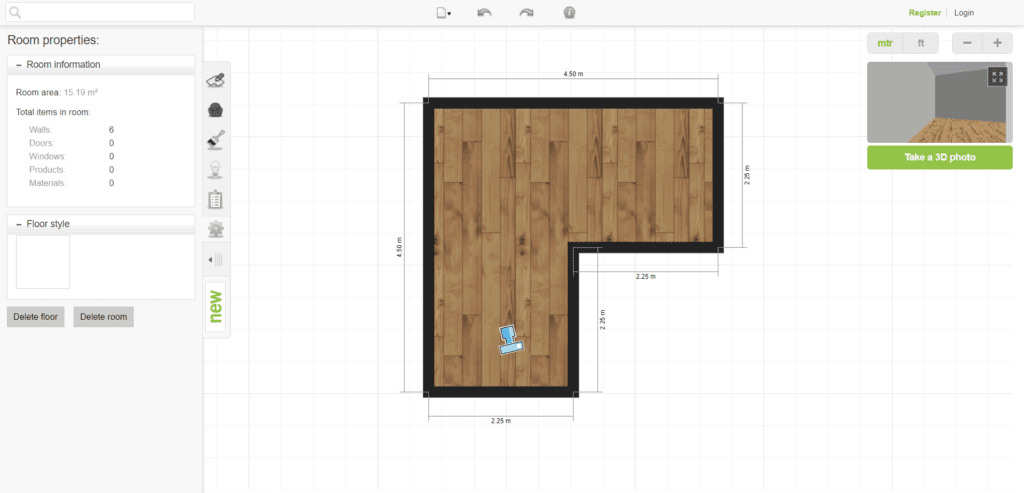
Overview
Roomstyler is a 2D and 3D online tool that focuses on interior design. With its innovative features and cutting-edge technology, this virtual design studio allows you to transform any room into a masterpiece. From the comfort of your fingertips, you can experiment with an extensive collection of furniture, decor, and color palettes to curate a space that truly reflects your unique style and personality.
Whether you’re seeking modern elegance, rustic charm, or eclectic vibrancy, Roomstyler empowers you to bring your vision to life with astonishing realism. Its intuitive interface and drag-and-drop functionality make the design process a breeze
Features
- Provides a range of templates for various interior designs
- Offers an extensive range of materials and textures
- Allows 3D visualization of designs
Advantages
- It provides a user-friendly interface
- Allows customization of materials and textures
- Offers a broad range of furniture and home appliances
Disadvantages
- The free version has limitations in the number of features.
- The rendering capability is slower than other applications.
Conclusion
Creating designs has never been easier, thanks to the availability of free online applications. This guide explored the eight best online applications for creating 2D and 3D designs, their features, advantages, and disadvantages. We hope this guide helps you make an informed selection in your online design journey.
FAQs
Q: Are there any limitations on the free versions of these applications?
A: Yes, there are limitations on the free versions of these applications. The number of features available in the free version varies from one application to another.
Q: Can these applications be used offline?
A: Some of these applications can be used offline, while others require an internet connection.
Q: Are these applications easy to use?
A: Yes, most of these applications are designed to be user-friendly and easy to use.
Tips for using online applications
Start with the free version before considering investing in paid features
Watch tutorials to better understand the features and tools of the application
Experiment with designs to find the best fit for you
Final Thoughts
The availability of free online applications has made designing accessible to everyone. With the eight best free online applications to create 2D and 3D designs explored in this guide, pursuing your passion has never been easier.