3ds Max 2024 Beginner Tutorial – Day 2: Creating A House In 3DS Max
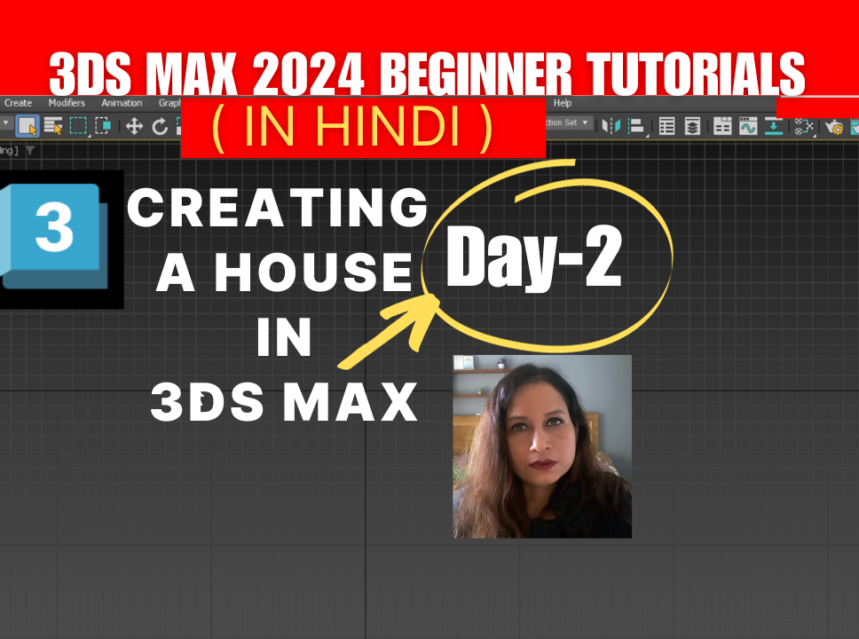
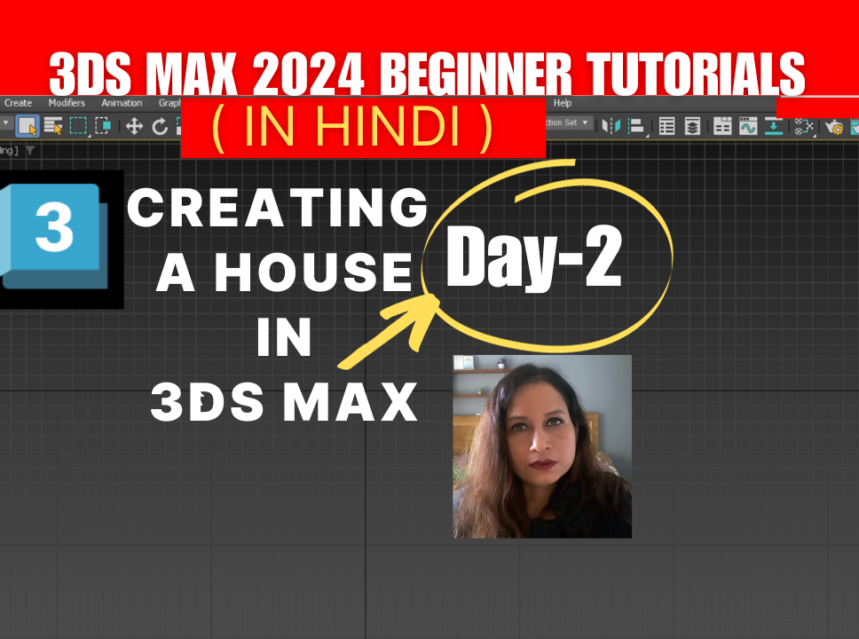
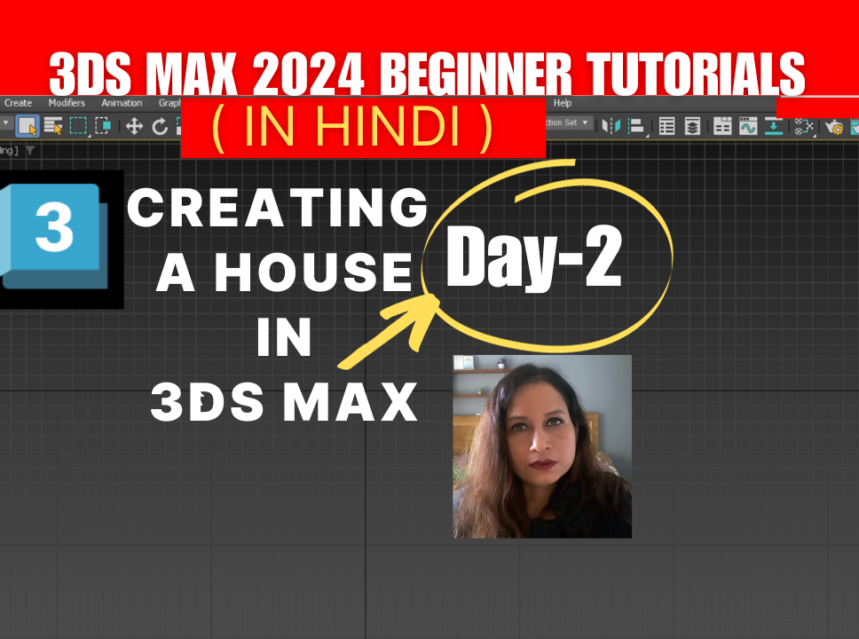
Introduction:
Welcome to Day 2 of our 3ds Max 2024 beginner tutorial series. In this episode, we’re taking your 3D modeling skills to the next level as we guide you through the process of creating a House In 3DS Max from an AutoCAD plan. Whether you’re interested in architectural visualization or game design, this tutorial will equip you with valuable skills.
Creating A House In 3DS Max from an AutoCAD Plan:
In this tutorial, we’ll explore advanced topics to create a 3D house. Watch the complete tutorial by clicking the link below:
You can also download the project file to follow along by clicking the link below:
https://drive.google.com/file/d/17zeEtL6wfCXCQ3ROlkqcJHKY26z1k4UZ/view?usp=drive_link
Here’s what you can expect:
Setting a Project Folder:
Learn how to keep your 3ds Max project organized by setting up a dedicated folder for your files.
Importing an AutoCAD Plan:
Discover the process of importing an AutoCAD plan into 3ds Max, allowing you to use it as a reference for your 3D model.
Creating Layers:
Efficiently organize your model using layers, making it easier to manage and edit various components.
Creating Shapes Using Lines:
Get hands-on experience in creating shapes using the line tool, serving as the foundation for your house’s walls and features.
Using the Extrude Modifier:
Learn how to add depth and dimension to your 2D shapes with the extrude modifier, transforming them into 3D structures.
Converting to Editable Poly:
Understand how to convert your shapes into editable poly objects, giving you more control over their form and structure.
Creating Window & Door Openings:
Dive into the details as we create window and door openings, adding realism to your house model.
Using the Shell Modifier:
Explore how to give your walls thickness and depth using the shell modifier, adding realism to your project.
Conclusion:
With the skills and techniques acquired in this tutorial, you’re well on your way to becoming a proficient 3D modeler. Continue to follow our series as we explore more advanced topics, taking your 3D modeling expertise to even greater heights. Don’t forget to subscribe to our channel and activate notifications for updates on the latest episodes. Should you have any questions or require further clarification on any of the covered topics, please don’t hesitate to leave a comment; our dedicated team is here to support your creative journey with 3ds Max 2024.
You May Also Like To Read About Getting Started With 3DS Max 2024

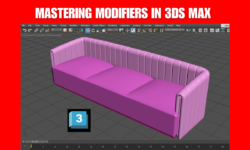

3 Comments