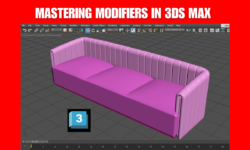How to Decide Which Laptop to Buy: A Comprehensive Guide



Introduction: Choosing the Perfect Laptop
In today’s digital age, a laptop is an essential tool for both work and personal use. With so many options available in the market, finding the right laptop can be overwhelming. But fret not! This comprehensive guide will walk you through the process of how to decide which laptop to buy. By considering various factors such as your needs, budget, specifications, and comparisons, you’ll be able to make an informed decision and find the perfect laptop that suits your requirements.
How to Decide Which Laptop to Buy?
When it comes to purchasing a laptop, there are several crucial factors to consider. Let’s explore each one in detail to ensure you make the right choice.
Assess Your Needs and Usage
Before diving into the vast sea of laptops, it’s important to assess your needs and intended usage. Ask yourself the following questions to determine what features and specifications are essential for you:
-What will be the primary purpose of the laptop?
Is it for work, gaming, content creation, or general use?
-Do you require a lightweight and portable laptop, or are power and performance more important?
-Are you planning to use resource-intensive software or applications?
-Will you be multitasking frequently?
-What is your preferred screen size and resolution?
-How much storage space do you need?
By identifying your specific requirements, you’ll be able to narrow down your options and focus on laptops that cater to your needs.
Set a Realistic Budget
Laptops come in a wide range of prices, so it’s important to set a realistic budget before embarking on your search. Determine how much you’re willing to spend on a laptop, considering the features and performance you require. Remember, a higher price doesn’t always guarantee the best value. Assess the trade-offs and prioritize the features that matter most to you.
Research and Compare Brands and Models
Once you have a clear idea of your needs and budget, it’s time to research and compare different laptop brands and models. Here are some steps to follow:
Read Reviews and Expert Opinions
Consult reputable technology websites, customer reviews, and expert opinions to gather information about various laptop brands and models. Pay attention to factors like build quality, performance, reliability, and customer support.
Consider Brand Reputation and After-Sales Service
Reputation matters! Opt for brands that have a track record of producing reliable laptops and providing good after-sales service. A trusted brand will not only offer a quality product but also ensure prompt assistance if any issues arise.
Compare Specifications
Compare the specifications of different laptops to find the best fit for your requirements. Focus on key elements like the processor, RAM, storage, graphics card, display quality, battery life, and connectivity options. Make a note of the specifications that align with your needs.
Visit Physical Stores or Explore Online Retailers
Once you’ve narrowed down your options, it’s time to see the laptops in person or explore online retailers. Visiting physical stores allows you to get a hands-on experience, check the build quality, and assess the keyboard and trackpad. Online retailers often offer a wide range of laptops with competitive pricing, so don’t forget to explore trusted online platforms.
Seek Recommendations and User Feedback
Don’t underestimate the power of recommendations and user feedback. Reach out to friends, colleagues, family, or online communities for recommendations on laptops they have used or are familiar with. Their firsthand experience can provide valuable insights and help you make a more informed decision. Additionally, check online forums and discussion boards where users share their feedback and experiences with different laptop models.
Consider Future Upgradeability
Technology is constantly evolving, and so are our needs. When deciding on a laptop, consider its upgradeability options. Can you easily upgrade the RAM or storage in the future? Are these expansion slots for additional components? Future-proofing your investments ensures that your laptop can adapt to your changing needs without the need for a complete replacement.
You May Read Other Articles to Know More About Laptops that can Clear all your doubts and confusion
Frequently Asked Questions (FAQs)
To further assist you in your quest to decide which laptop to buy, here are answers to some common questions:
1. What operating system should I choose?
The choice of operating system depends on your personal preference and the software you intend to use. Windows, macOS, and Linux are the most popular options. Consider the compatibility of your required software and your familiarity with the operating system before making a decision.
2. How much RAM do I need?
The amount of RAM you need depends on the tasks you’ll be performing. For general use and light multitasking, 8GB of RAM is usually sufficient. However, if you’ll be running resource-intensive software or engaging in heavy multitasking, consider opting for 16GB or more.
3. Is a dedicated graphics card necessary?
A dedicated graphics card is essential for tasks like gaming, video editing, and 3D modeling. If you’ll be engaging in such activities, a laptop with a dedicated graphics card is recommended. Otherwise, integrated graphics should suffice for general use.
4. What is the ideal screen size?
Screen size preference varies based on individual needs. Smaller screens, around 13 to 14 inches, offer portability, while larger screens, around 15 to 17 inches, provide a better viewing experience. Consider your usage scenarios and mobility requirements to determine the ideal screen size for your needs.
5. Should I prioritize SSD or HDD storage?
Solid State Drives (SSDs) are faster and more durable than Hard Disk Drives (HDDs). They offer quicker boot times, faster file transfers, and improved overall performance. If speed and performance are important to you, prioritize laptops with SSD storage. However, if you require a large amount of storage at an affordable price, an HDD may be a suitable option.
6. Should I consider battery life?
Battery life is crucial, especially if you plan to use your laptop on the go or in situations where power outlets are limited. Check the estimated battery life provided by manufacturers and read user reviews to get a realistic idea of how long the laptop can last on a single charge.
Conclusion: Finding Your Perfect Laptop
Choosing the right laptop doesn’t have to be an overwhelming task. By considering your needs and budget, researching and comparing different brands and models, seeking recommendations, and factoring in upgradeability, you can confidently make a decision on how to decide which laptop to buy.
Remember to assess your needs and usage, set a realistic budget, explore reviews and expert opinions, compare specifications, visit physical stores or online retailers, and seek recommendations from trusted sources. By following these steps and considering the FAQs you’ll be well-equipped to find the perfect laptop that meets your requirements and enhances your digital experience.