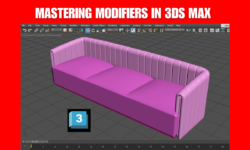Mastering 2D Shapes in 3ds Max 2024: A Comprehensive Beginner’s Guide



When you are in the process of learning 3D modeling with 3ds Max 2024, you’re setting out on a path filled with limitless creative potential. However, every grand architectural design, every intricately detailed object, and every stunning visual masterpiece starts with the fundamental building blocks – 2D shapes. In this comprehensive beginner’s guide, we will focus on Mastering 2D Shapes in 3ds Max 2024. These basic shapes are the backbone of your designs, serving as the canvas upon which you’ll paint your 3D visions.
Creating 2D Shapes: The Art of Precision
Before you can create the awe-inspiring skyscrapers, intricate interiors, or captivating characters that 3ds Max is known for, it’s essential to master the art of 2D shapes. These simple, flat shapes might seem unassuming, but they are the key to bringing your ideas to life.
In this first part of our tutorial series, we’ll guide you through the process of generating various 2D shapes, from straight lines to complex polygons. You’ll learn how to craft perfect circles and precise rectangles, aligning each element accurately.
You can watch the video tutorial by clicking on the link below:
Positioning and Scaling: Precision is Your Superpower
It’s not just about creating shapes; it’s about making them fit seamlessly into your design vision. With 3ds Max, precision is your superpower. You’ll discover how to position and scale these shapes to perfection. Whether designing a futuristic cityscape or a cozy living room, the ability to place and size your 2D shapes with exactitude is the key to realizing your creative aspirations.
Basic Modifications: Tailoring Shapes to Your Vision
In this initial part, we introduce you to essential modifications you can make to your 2D shapes. We’re not just creating static, lifeless drawings; we’re crafting dynamic, flexible elements that will breathe life into your 3D world.
We’ll delve into the art of resizing, allowing you to scale your shapes to meet your design’s demands. Whether you’re working on a miniature model or a grand architectural wonder, understanding how to alter the size is a vital skill.
Additionally, we’ll cover techniques for rotating and translating these shapes, giving you control over their placement and orientation in your 3D environment. A simple twist or turn can change the entire character of your creation, and you’ll have the power to make it just as you envision.
Elevating Your 2D Shape Mastery
In Part 1, we laid the groundwork by introducing you to 2D shape creation and basic modifications. Now, it’s time to take your skills to the next level as we delve into advanced 2D shape modifications and explore their application in intricate 3D design tasks.
With the newfound knowledge of advanced shape modifications, you’ll be able to craft intricate 3D elements that go beyond the limitations of simple shapes. By applying advanced modifications, you can give your designs a unique and dynamic character. These techniques are particularly valuable when creating complex objects like ornate architectural details, organic shapes, and custom 3D models.
Refining Your Workflow:
Efficiency is a valuable asset in the world of 3D modeling. In this part of the tutorial, we’ll also explore workflow optimization. You’ll discover techniques and shortcuts to streamline your design process, saving time and ensuring that you can meet project deadlines with ease. These workflow enhancements will make you a more productive and proficient 3D artist.
You can watch the video tutorial by clicking on the link below:
Bridging Theory and Practice:
At every step of this tutorial, we emphasize the practical application of the concepts learned. In 3D modeling, theory and practice go hand in hand. By applying the knowledge gained in this tutorial, you’ll not only understand the concepts but also be able to implement them effectively in your projects.
A World of Creative Opportunities:
The beauty of 3D modeling is the limitless creative potential it offers. By mastering advanced 2D shape modifications, you unlock new avenues for self-expression and design innovation. Your 3D designs will become a canvas for your artistic vision, limited only by your imagination.
What’s Next?
As you continue to explore the world of 3D modeling, you’ll find that the skills you’ve acquired in this tutorial will be invaluable. Whether you’re pursuing a career in animation, game design, architectural visualization, or simply indulging in 3D art as a creative hobby, your understanding of 2D shapes and their modifications will serve as a strong foundation for your journey.
Stay tuned for the next installments of our beginner tutorial series, where we’ll continue to unravel the intricacies of 3ds Max 2024 and empower you with the knowledge and skills to become a proficient 3D artist. The possibilities are endless, and your creative journey has only just begun!
You can also read other articles about 3ds max by clicking the links below:
Mastering the art of lighting in 3ds max
Adding doors & windows in 3ds max