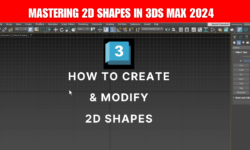3ds Max 2024 Beginner Tutorial – Mastering Modifiers In 3ds Max
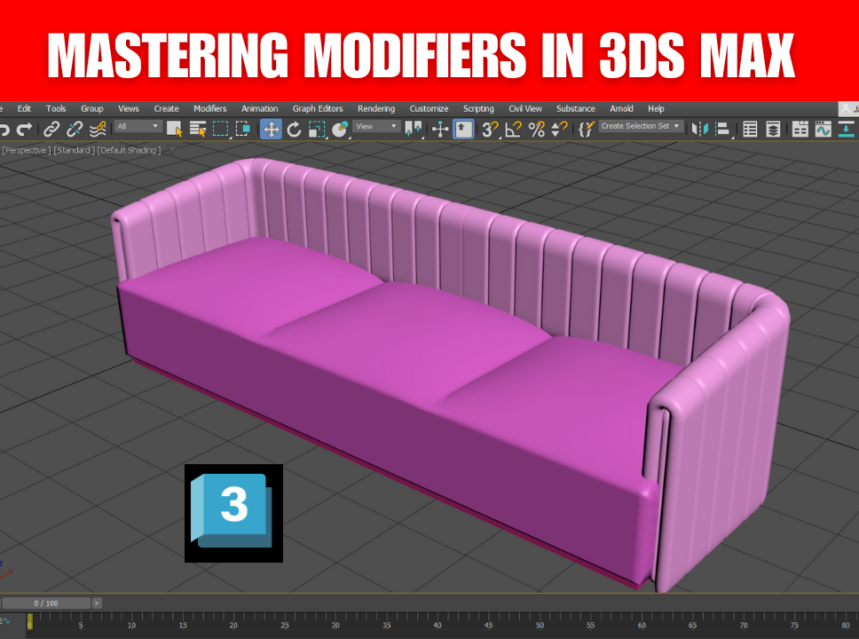
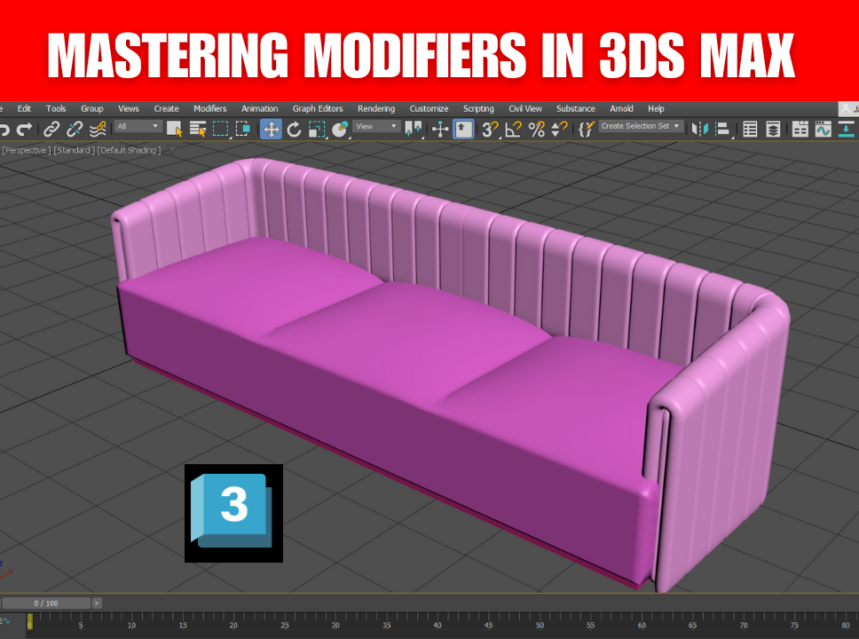
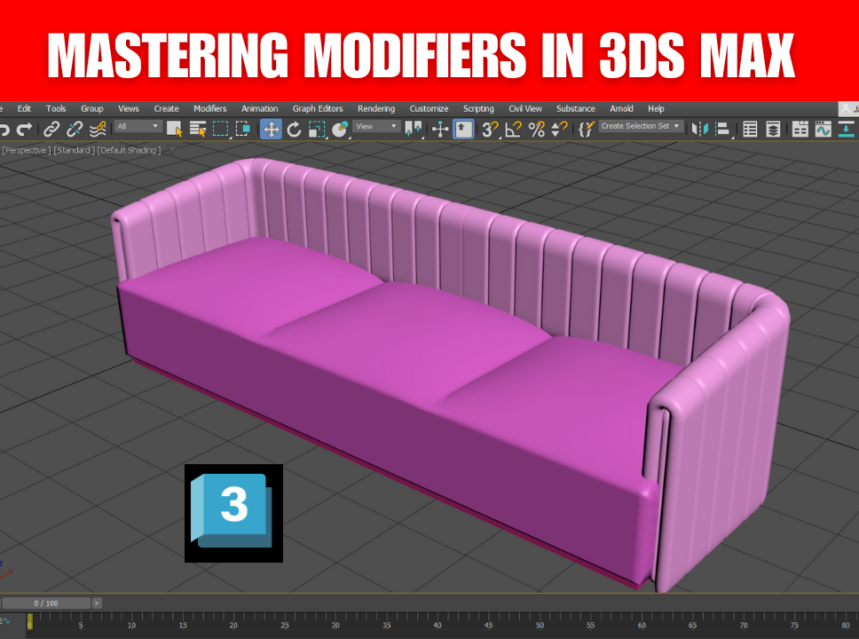
In the exciting world of 3D modeling, creativity knows no bounds. Welcome to our 3ds Max 2024 beginner tutorial, where we’ll try Mastering Modifiers In 3ds Max. We’ll unlock the doors to an extensive toolbox of modifiers, each offering unique creative possibilities. From adding depth and thickness to your models to bending, twisting, and more, these modifiers are the keys to making your 3D creations truly remarkable.
The Power of Modifiers:
Modifiers are like the secret sauce in the world of 3D design. They allow you to sculpt, shape, and enhance your 3D models with precision and ease. In our beginner tutorial, we’ll explore a variety of modifiers, each offering its own set of creative effects. Let’s take a closer look at what you’ll discover. Modifiers, in 3ds Max, are tools that allow you to change the form, appearance, or attributes of objects or parts of objects. They can affect a single vertex, an entire object, or anything in between. These tools empower you to breathe life into your designs, whether you’re creating architectural wonders, characters, product visualizations, or abstract art.
You can watch the video tutorial about modifiers by clicking the link below:
Editable Poly Modifier:
The Editable Poly modifier is your gateway to refining and sculpting the geometry of 3D objects. It allows you to manipulate vertices, edges, and faces, granting you meticulous control over your model’s form. Whether it’s smoothing out rough edges, extruding intricate details, or beveling surfaces, the Editable Poly modifier is your sculpting brush.
Shell Modifier:
The Shell modifier is your go-to tool for adding thickness to surfaces, turning flat designs into three-dimensional wonders. Whether you’re creating architectural structures or intricate product designs, this modifier adds a layer of realism that can’t be achieved with simple polygons.
Extrude Modifier:
Extrusion is a fundamental concept in 3D design. With the Extrude modifier, you can push and pull shapes to create depth and dimension. It’s an essential tool for crafting elements like handles, bevels, and more.
Bend and Twist Modifiers:
Add a touch of whimsy or realism with the Bend and Twist modifiers. Bend modifier allows you to curve and flex your objects, while Twist lets you create corkscrew-like shapes. These modifiers are perfect for everything from coiled cables to ornate architectural details.
Lattice Modifier:
The Lattice modifier is like a digital clay sculpture tool. It provides a flexible framework that lets you deform your models in any direction. This is particularly useful when you want to create organic, free-form shapes.
Lathe Modifier:
Lathe is a game-changer when you’re looking to craft symmetrical, circular designs. It takes a 2D shape and revolves it around an axis to create a perfectly symmetrical 3D object. Think of it as your digital lathe machine.
Turbosmooth:
For achieving smooth, polished surfaces, Turbosmooth is your best friend. It subdivides your model’s geometry to create a more refined, high-resolution appearance. It’s perfect for everything from characters to product renders.
Free-Form Deformation (FFD):
FFD is a versatile modifier that gives you control over the deformation of a 3D object. It’s like creating a lattice around your object and then manipulating it to achieve the desired shape. FFD is ideal for creating fluid, organic forms, and detailed character animations.
Symmetry Modifier:
Symmetry is crucial in 3D modeling. The Symmetry modifier creates a mirrored copy of your model, maintaining symmetry along a specified axis. It’s perfect for characters, vehicles, and architectural details, ensuring that changes made on one side are seamlessly reflected on the other.
Noise Modifier:
Sometimes, a touch of chaos is what your 3D scene needs. The Noise modifier adds randomness to your object’s vertices, creating an organic, irregular texture. Whether you’re sculpting realistic terrain or adding a touch of randomness to structured designs, this modifier brings life and unpredictability to your creations.
Test Your Creativity:
In this beginner tutorial, we’ll not only explain the purpose and functionality of each modifier but also provide practical examples to inspire your creativity. The best way to learn is by doing, and you’ll be encouraged to experiment with these modifiers and watch your 3D models transform before your eyes.
Ready to dive into the world of 3D design and master the art of modifiers and creative effects? Watch our tutorial video for step-by-step instructions and real-time demonstrations. These modifiers are your gateway to adding depth, realism, and boundless creative possibilities to your 3D designs.
Your 3D creations are about to reach new heights, so let your imagination run wild and embrace the power of 3DS Max 2024.
You can also read the following articles on 3ds max:
Mastering the Art of Lighting in 3DS Max