SketchUp vs. Other 3D Modeling Software: What Makes It Stand Out?
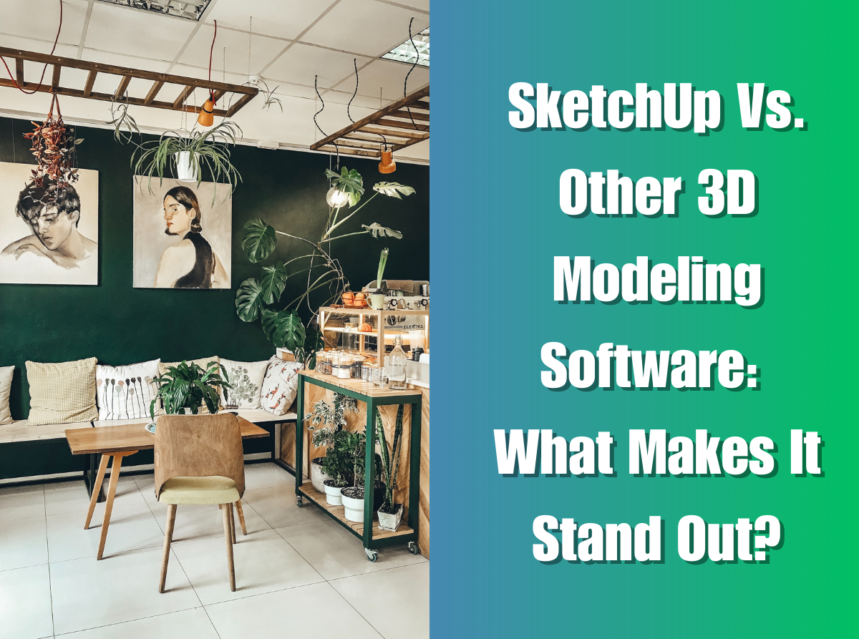
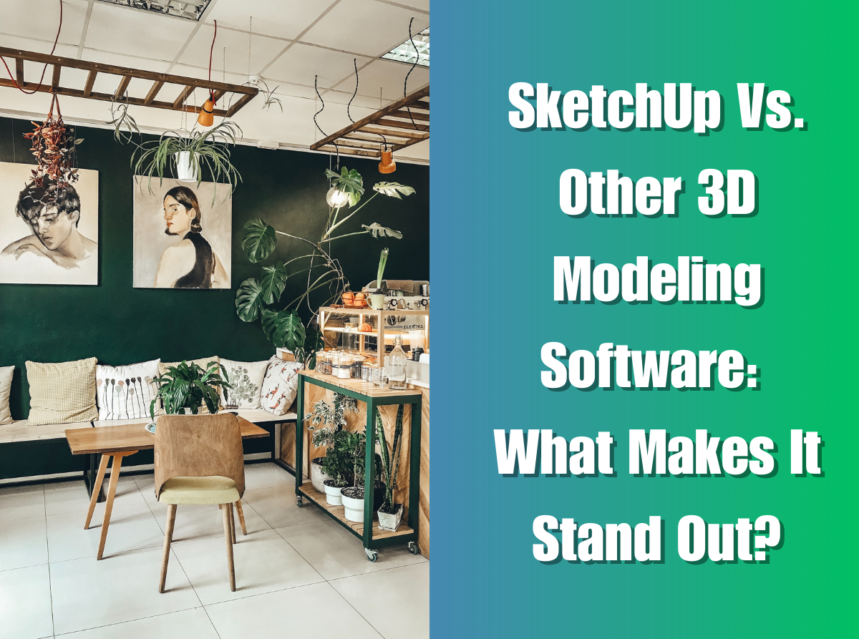
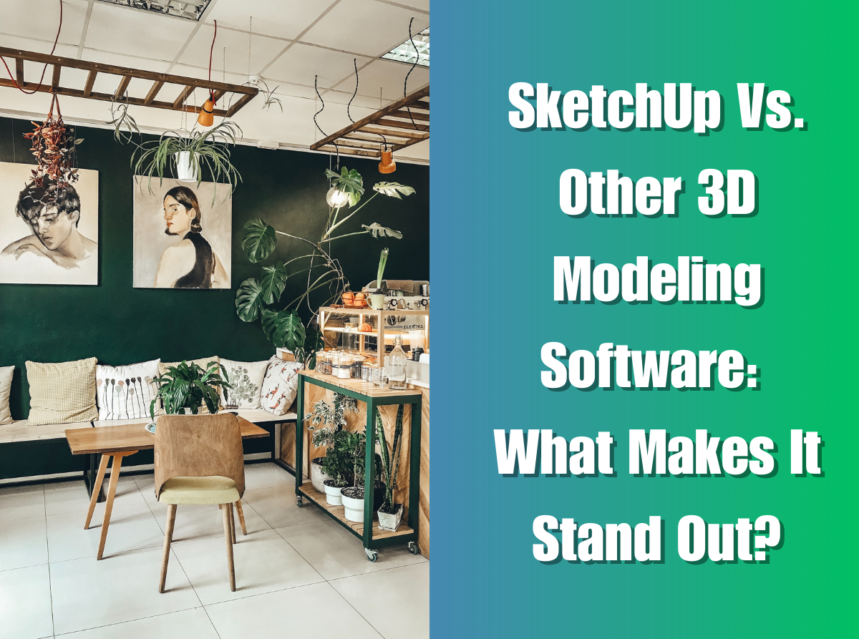
3D modeling software has revolutionized the way designers, architects, and engineers create and visualize their projects. Among the many options available, SketchUp has emerged as a leading contender, offering unique features and a user-friendly interface that sets it apart from the competition. In this article, we will compare SketchUp vs. Other 3D Modeling Software and find out why SketchUp stands out and prove to be the best option for 3d modeling, and why it is a popular choice for professionals and beginners alike.
Introduction
What is SketchUp?
SketchUp is a 3D modeling software known for its versatility and ease of use. Developed by Trimble Inc., it provides a platform for creating detailed 3D models, architectural designs, interior layouts, and more. With its intuitive interface and powerful tools, SketchUp has gained a strong following in various industries.


If you want to learn 3D modeling in SketchUp you can watch this beginner tutorial. Sketchup complete in less than 10 minutes.
Overview of other 3D modeling software
While SketchUp holds its own, it’s important to understand the landscape of other 3D modeling software. Competitors such as AutoCAD, Blender, and Revit offer similar functionalities and cater to different user preferences. However, SketchUp distinguishes itself through its unique features and focus on user-friendliness.
Purpose of the article
This article aims to delve into the standout features of SketchUp that make it a preferred choice among designers and architects. We will explore its user-friendly interface, versatility, extensive resource library, cost-effectiveness, support and community, rendering capabilities, industry applications, learning curve, and more.
SketchUp vs. Other 3D Modeling Software: What Makes It Stand Out?
User-Friendly Interface and Intuitive Tools
SketchUp’s interface is designed with simplicity in mind. It offers a clean and intuitive layout that allows users to quickly grasp the software’s functionality. The toolbar provides easy access to essential tools, making the modeling process efficient and enjoyable.
Unlike some other 3D modeling software, SketchUp focuses on providing users with a streamlined experience. The tools are straightforward and require minimal technical knowledge, allowing beginners to create impressive 3D models without a steep learning curve.
Versatility and Compatibility
SketchUp’s versatility extends beyond its user-friendly interface. It supports a wide range of file formats, allowing seamless collaboration with other software applications. Whether you need to import existing models or export SketchUp files to other programs, compatibility is rarely an issue.
Additionally, SketchUp’s open architecture allows for integration with various plugins and extensions. This flexibility enables users to expand the software’s capabilities and tailor it to their specific needs. With a vibrant marketplace for plugins, SketchUp provides a solution for almost any modeling requirement.
Extensive 3D Warehouse and Resource Library
One of SketchUp’s greatest assets is its 3D Warehouse, a vast repository of pre-made 3D models shared by the community. This resource library allows users to quickly find and download models, saving time and effort in the modeling process. Whether you need furniture, trees, vehicles, or any other object, chances are you’ll find it in the 3D Warehouse. Read the article to know more about 3D warehouse in SketchUp.


Furthermore, SketchUp offers additional resources such as textures, materials, and styles that can enhance the visual quality of your models. This rich collection of assets contributes to the overall convenience and efficiency of working with SketchUp.
Cost-Effective Solution
Compared to other 3D modeling software, SketchUp offers a cost-effective solution without compromising on quality and functionality. It provides flexible pricing options, including both a free version and a paid subscription with advanced features.
For beginners and hobbyists, the free version of SketchUp offers a solid foundation for learning and practicing 3D modeling. As your skills and requirements grow, you can upgrade to the paid version, which provides additional tools and capabilities tailored for professional use.
The value-for-money provided by SketchUp, combined with its extensive features, makes it an attractive choice for individuals and businesses seeking a cost-effective 3D modeling solution.
Support and Community
SketchUp boasts a dedicated support system, including a comprehensive knowledge base and a responsive customer support team. Whether you encounter technical issues or need guidance on using specific tools, SketchUp’s support resources are readily available.
Additionally, SketchUp has a vibrant online community and forums where users can connect, share ideas, and seek advice. This active community fosters collaboration and learning, providing a platform for users to grow their skills and stay updated with the latest trends in 3D modeling.
Furthermore, Trimble regularly releases updates and new features, ensuring that SketchUp remains relevant and responsive to user needs. The commitment to ongoing improvement enhances the overall user experience and ensures a reliable software platform.
Realistic Rendering and Visualization
SketchUp excels in creating realistic renderings and visualizations, which are crucial for presenting designs to clients and stakeholders. With built-in rendering capabilities and the option to integrate third-party rendering plugins, SketchUp offers a range of options for producing high-quality visualizations.
You can check the video tutorials V-Ray For SketchUp if you want to learn how to do realistic rendering in SketchUp using V-Ray plugin.
The ability to create stunning visuals, including photorealistic renders, helps designers effectively communicate their ideas and bring their projects to life. This feature alone sets SketchUp apart from some competing 3D modeling software that may require additional software or plugins to achieve similar results.
Industry Applications
SketchUp finds extensive applications across various industries. In architecture and design, it is widely used for creating 3D models, floor plans, and detailed renderings. The software’s flexibility and versatility make it an indispensable tool for architects and designers looking to visualize their ideas accurately.
Furthermore, SketchUp is embraced in engineering and construction, enabling
professionals to create detailed models of structures, analyze spatial relationships, and simulate real-world scenarios. Its compatibility with Building Information Modeling (BIM) workflows further enhances its usefulness in the construction industry.
Other industries, such as interior design, urban planning, film and animation, and game development, also benefit from SketchUp’s capabilities. The software’s widespread adoption across diverse sectors is a testament to its versatility and effectiveness.
Learning Curve and Training Resources
SketchUp’s ease of learning is one of its greatest strengths. Even individuals with little to no prior 3D modeling experience can quickly grasp the basics and start creating impressive models. The software’s intuitive interface, coupled with extensive online tutorials and training resources, accelerates the learning process.
Various online platforms offer comprehensive tutorials and courses, catering to beginners and advanced users alike. These resources cover everything from basic modeling techniques to advanced rendering and animation. SketchUp’s accessibility and learning resources make it an ideal choice for both professionals and enthusiasts looking to acquire new skills.
Conclusion
In conclusion, SketchUp stands out among other 3D modeling software due to its user-friendly interface, intuitive tools, versatility, extensive resource library, cost-effectiveness, support, and community, rendering capabilities, industry applications, and ease of learning. Whether you’re an architect, designer, engineer, or hobbyist, SketchUp provides a robust platform to bring your ideas to life in three dimensions.
By continually evolving and catering to the needs of its users, SketchUp remains at the forefront of 3D modeling software. Its commitment to user experience, coupled with a vibrant community and extensive resources, ensures that SketchUp will continue to be a top choice for professionals and beginners in the field.
FAQs
Q1: Is SketchUp suitable for professional use?
Yes, SketchUp is widely used by professionals in various industries, including architecture, design, engineering, and construction. It’s versatility and powerful features make it a valuable tool for professionals seeking to create detailed 3D models and visualizations.
Q2: Can SketchUp handle complex 3D modeling projects?
Absolutely. SketchUp’s robust toolset and advanced features allow users to tackle complex 3D modeling projects with ease. Whether it’s designing intricate structures or simulating real-world scenarios, SketchUp offers the necessary capabilities to handle a wide range of projects.
Q3: Does SketchUp offer a free version?
Yes, SketchUp provides a free version called SketchUp Free. While it offers limited features compared to the paid versions, it still provides a solid foundation for beginners and casual users to explore and practice 3D modeling.
Q4: Can SketchUp models be used in other software?
Yes, SketchUp models can be exported to various file formats, such as DWG, DXF, OBJ, and FBX, making them compatible with other 3D modeling software and design tools. This interoperability allows for seamless collaboration and integration with different software applications.
Q5: Is SketchUp compatible with both Mac and Windows?
Yes, SketchUp is available for both Mac and Windows operating systems, ensuring compatibility and accessibility for users on different platforms.

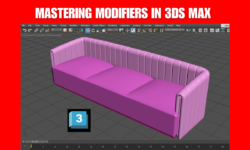

1 Comments